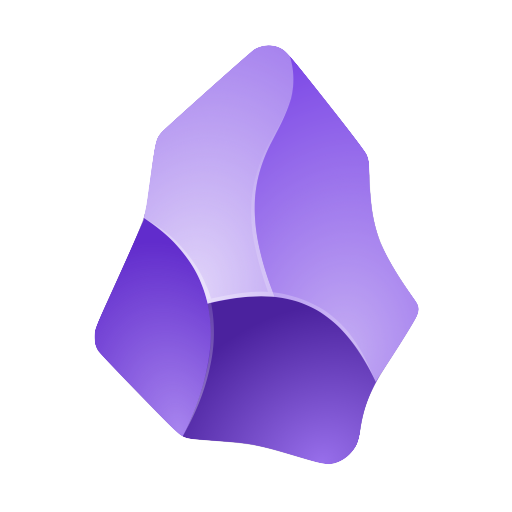Backblaze Cloud Backup
$7/month
Backblaze offers unlimited cloud backup services for personal computers and businesses. It automatically backs up all your data, including documents, photos, music, and movies, with a simple and user-friendly interface.

Our take
A top choice for seamless, unlimited backups.
Alright, so let’s talk about Backblaze Cloud Backup. The first thing that jumps out is how straightforward it is. They’ve made the setup process a breeze. You download it, and boom, it starts backing up your files. No fussing around with settings if you don’t want to. Now, that’s cool for folks who just want their stuff safe without a tech headache. But if you’re the kind who likes to tinker and customize, you might feel a bit boxed in. Everything’s automated, which is awesome for simplicity, but it can feel like you’re not in the driver’s seat sometimes.
Backblaze offers unlimited storage at a low monthly price, which sounds like a sweet deal. You can back up all your files without worrying about hitting a cap. But, here’s the kicker: it doesn’t back up your entire system image. It’s just files and folders. So, if your computer crashes and you need a full system restore, you’ll be piecing things back together on your own. It’s a tradeoff between cost and convenience versus having a full system safety net. Something to chew on.
The restore process is another area to think about. Sure, you can download files directly from the web, which is handy, but if you’ve got loads of data, that can take ages. They do offer a courier recovery service where they send you a hard drive with your data. That’s a lifesaver if you’re dealing with a ton of files, but it does cost extra. It’s like choosing between waiting for a slow download or paying to get it faster, which isn’t ideal but gives you options.
One thing I appreciate is their version history, which keeps older versions of files for 30 days by default. If you accidentally mess something up or delete it, you can roll back the clock a bit. But, heads up: if you need more than a month’s worth of versions, you’ll need to pay for longer retention. It’s great they offer this, but just know there’s a potential extra fee if you need more wiggle room.
In terms of security, they’ve got your back with encryption both during transfer and while stored. You can even set up a private encryption key, which means only you can unlock your files. But, be careful with this because if you lose the key, you’re locked out for good. It’s a solid security feature, but it puts the onus on you to keep track of your key. So, Backblaze is a neat option for straightforward, no-frills backup, but it comes with some limitations you’ll want to weigh up based on your needs.