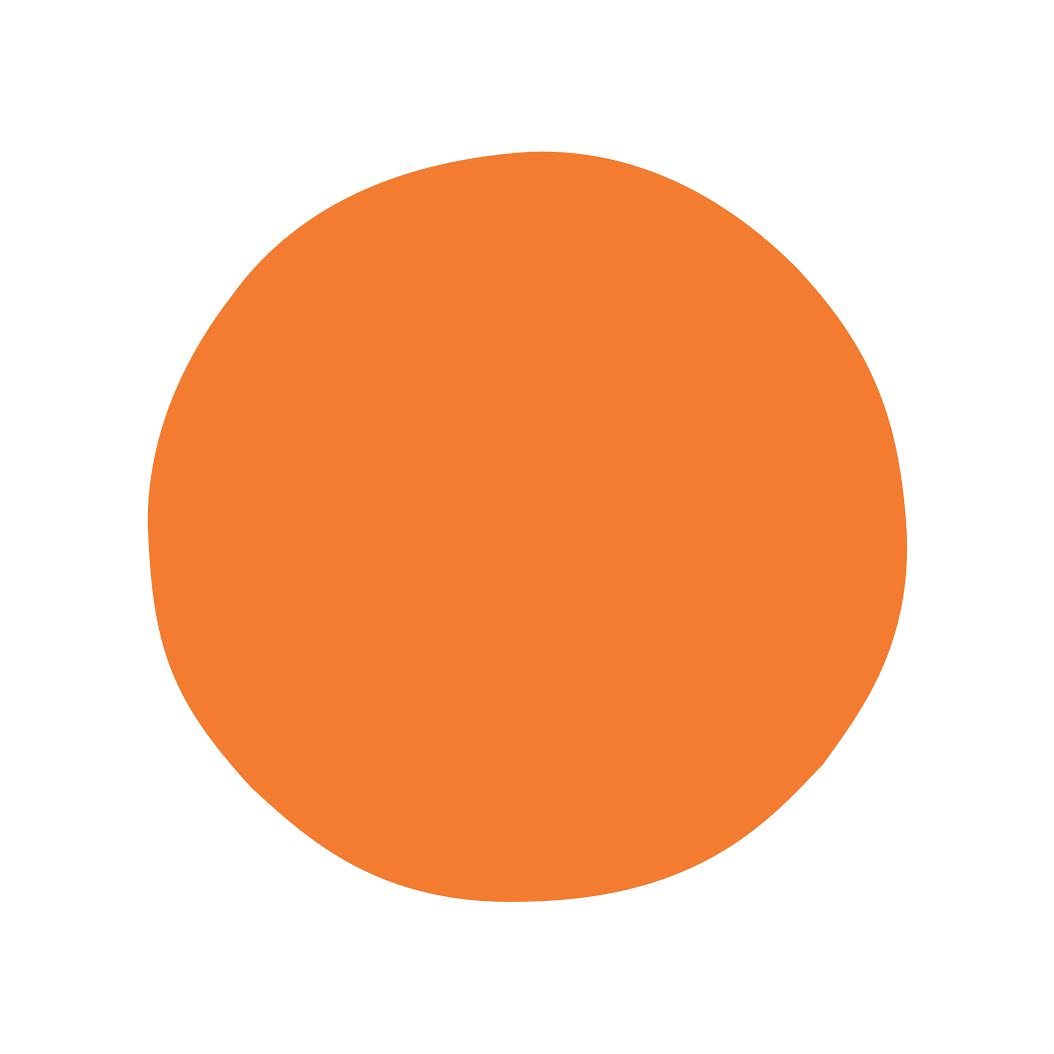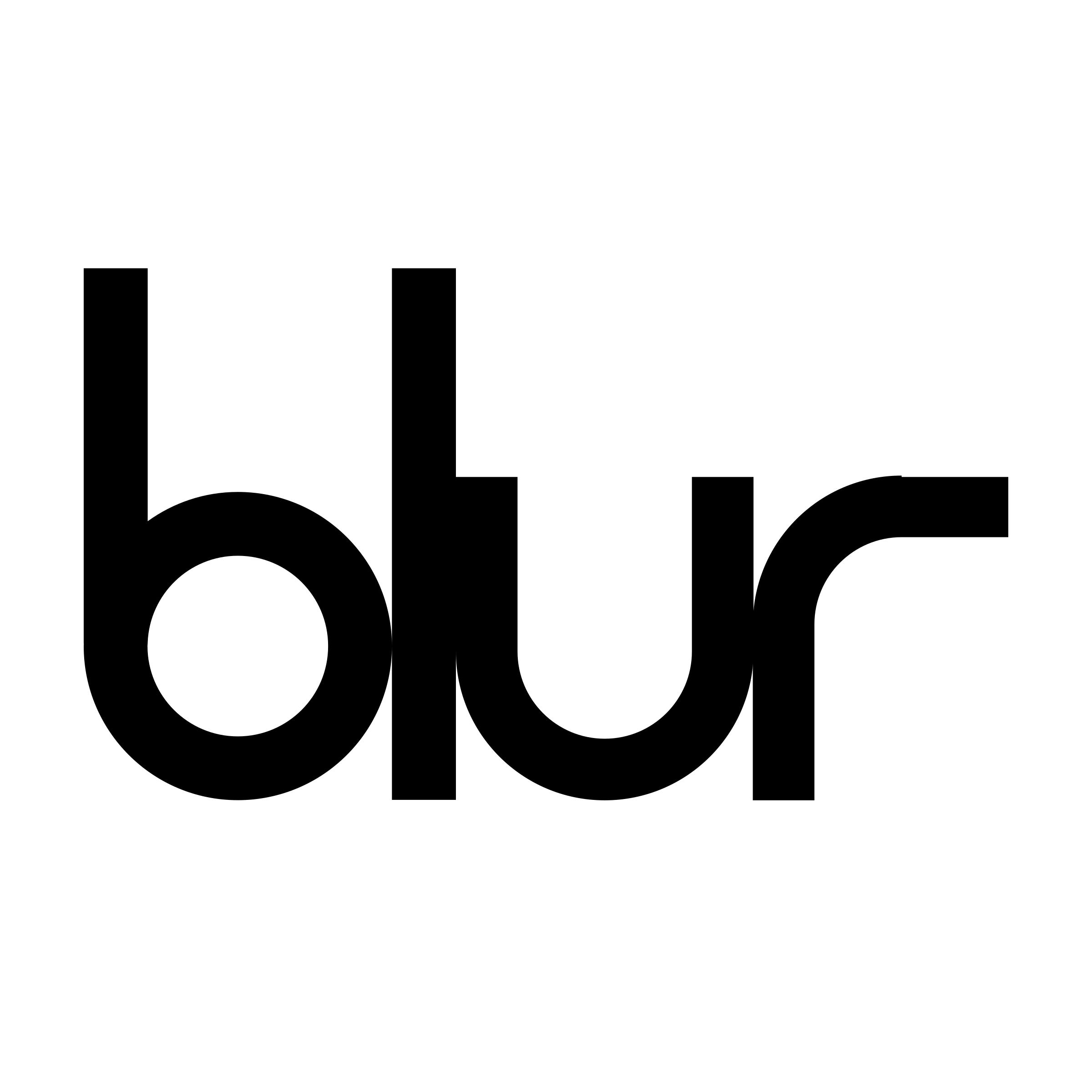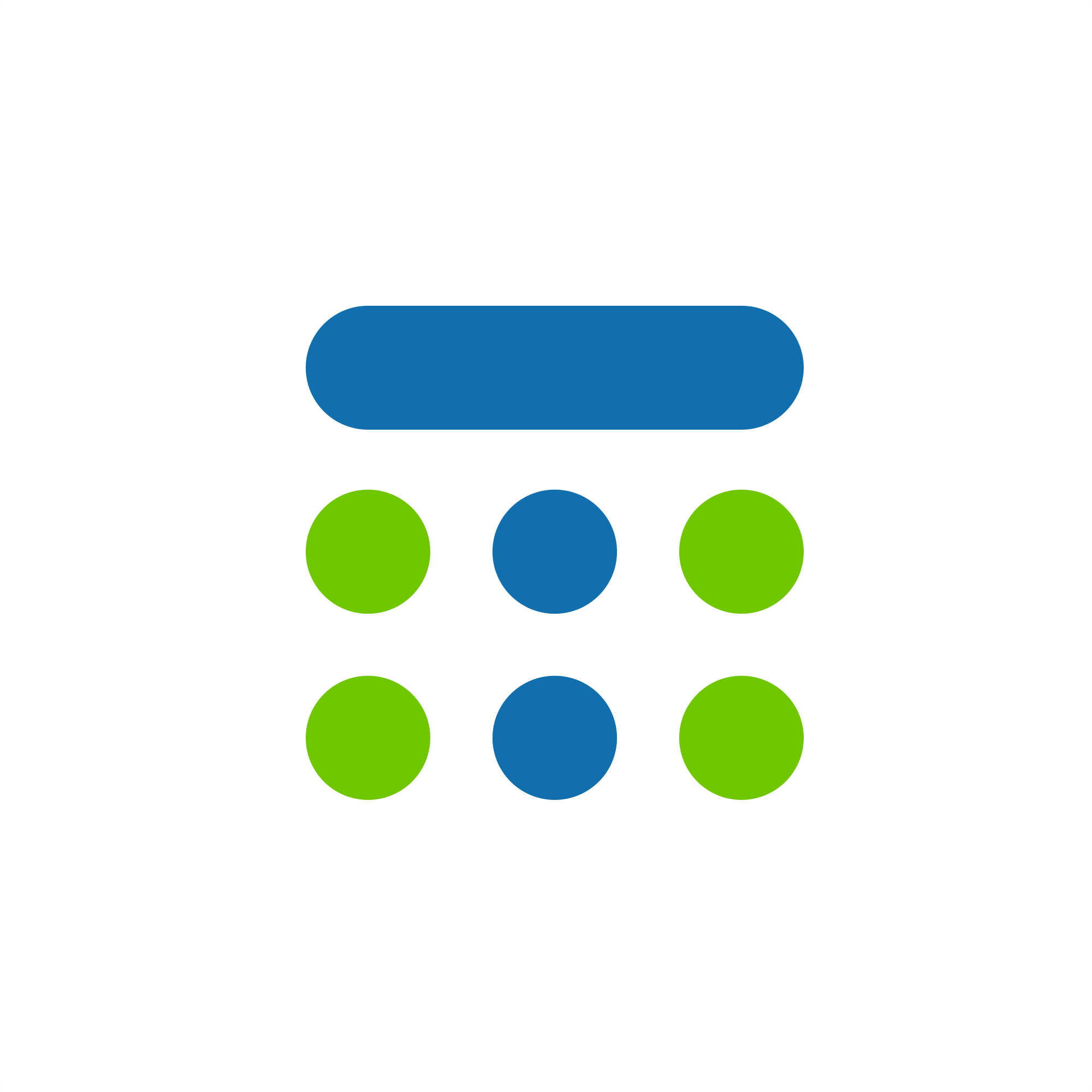Obsidian
Free with Premium Options
Obsidian is a powerful knowledge base on top of a local folder of plain text Markdown files. It's ideal for users who need a robust note-taking app with backlinking and graph visualization.
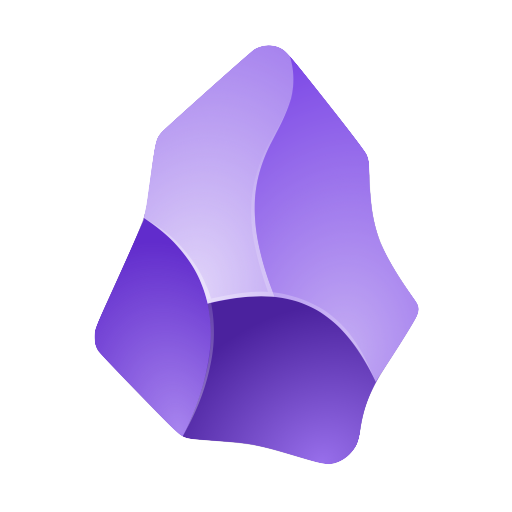
Our take
Markdown mastery for your knowledge base.
Alright, let's talk about Obsidian. It's one of those apps that people rave about when they're into note-taking and organizing their thoughts digitally. The first thing you'll notice is its flexibility, which lets you build a personal knowledge base using markdown files. The big win here is that you're not locked into any proprietary format. You own your data, and that's reassuring in a world where apps come and go. But, I'll admit, it takes a bit of a learning curve to get comfortable with all the features. If you're not up for tweaking and setting things up yourself, it might feel a bit overwhelming at first.
Now, another strong point is the linking feature. You can link your notes together, and it's like creating a web of knowledge. It's super handy for brainstorming or when you want to see how ideas connect. But, here's the catch: it works best when you really commit to using it regularly. If you’re the kind of person who jots down random things here and there and forgets about them, then you might not see the full potential of this feature. It’s like having a gym membership but never going — the benefits only show if you actually use it.
Customization is where Obsidian shines. You can make it look and behave pretty much how you like with plugins and themes. There's a whole community out there creating plugins for just about everything you can think of. But, with great power comes great responsibility, right? The more plugins you add, the more likely you are to run into bugs or slow performance. So, tread lightly and only install what you really need. Otherwise, you might just end up spending more time tweaking than actually taking notes.
And speaking of the community, it’s one of Obsidian’s hidden gems. The forums and Discord channels are bustling with folks who are eager to help. If you ever hit a snag, chances are someone’s been there, done that, and is willing to give you a hand. But again, there's a caveat: it’s a community-driven project, so official support isn’t as direct as with some commercial software. You’ve got to be a bit more self-reliant and willing to dig around for answers sometimes.
Lastly, let’s chat about pricing. Obsidian itself is free for personal use, which is fantastic. They do offer a paid “Catalyst” plan if you want to support development and get early access to new features. But for most people, the free version will be more than enough. Just keep in mind that if you’re looking for advanced syncing options, you might end up paying a bit more for the Obsidian Sync or using third-party solutions like Dropbox or Google Drive. Overall, Obsidian is a powerful tool with lots of potential, but it really depends on how deeply you want to dive into customizing and using it. If you’re up for the challenge, it can be a game-changer for organizing your thoughts and notes.