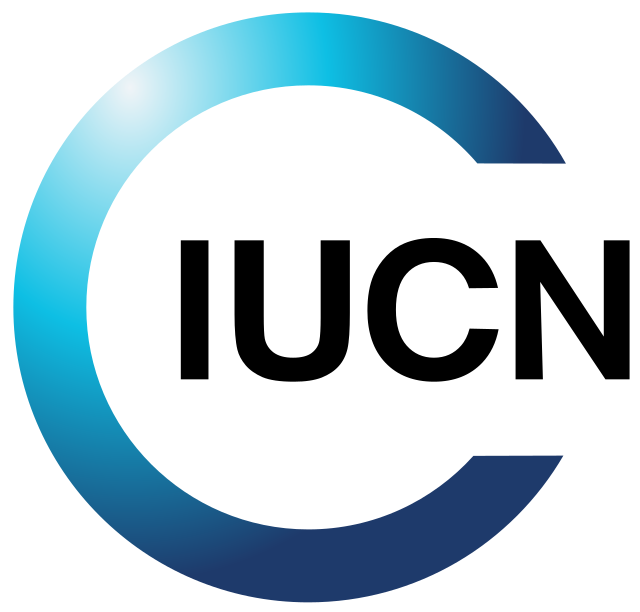Bear
$14.99/year
Bear is a beautiful and flexible writing app for crafting notes and prose. It offers markdown support, a focus mode, and a variety of themes to customize your writing environment.

Our take
For those who love writing, Bear offers both beauty and functionality.
So, this Bear app, it's actually pretty cool, especially if you're into jotting down thoughts or organizing ideas. I’ve messed around with a bunch of note-taking apps, and honestly, Bear stands out because it's simple and sleek. It’s not overflowing with features, but that’s kind of the beauty of it. You open it up, and it just lets you write without a lot of fuss. If you’re the kind of person who gets overwhelmed by too many buttons and settings, you might find this refreshing. But if you need a lot of customization, you might find it a bit too bare-bones.
Now, Bear uses this thing called Markdown, which is like a shorthand language for formatting your notes. It’s pretty straightforward once you get the hang of it, and it makes your notes look neat. The app's got a way of making text look pretty without much effort from you. Still, if you’ve never used Markdown before, there might be a tiny learning curve. It's not a deal-breaker, but something to keep in mind if you're looking for something you can just dive into without learning anything new.
One thing Bear does really well is tagging. You can slap a hashtag on a note, and boom, it’s organized. It makes finding stuff later a breeze, which is a godsend if you’ve got a ton of notes. But, and this is a big but, it doesn’t have folders like some other apps. So if you’re a folder fanatic, you might have to adjust your expectations. It's more like a web of notes rather than a file cabinet, which might take some getting used to.
Something else to chew on is that Bear is Apple-centric. It’s awesome if you’re deep in the Apple ecosystem because it syncs across your devices like magic. But, if you’ve got a mix of devices or lean more Android or Windows, you’re outta luck. There’s no web version or apps for other platforms, which can feel limiting. So, if you’re not all-in on Apple, you might want to keep looking.
Lastly, there’s the cost. Bear’s free version is solid, but if you want the full experience with syncing and themes, there's a subscription fee. It’s not outrageous, but it’s something to think about if you’re budget-conscious. If you’re just dabbling in note-taking or don’t need the extras, the free version might be more than enough. But if you’re serious about your notes and want the bells and whistles, it might be worth shelling out for the upgrade. Just weigh how much you’ll actually use it before diving in.
You may also like
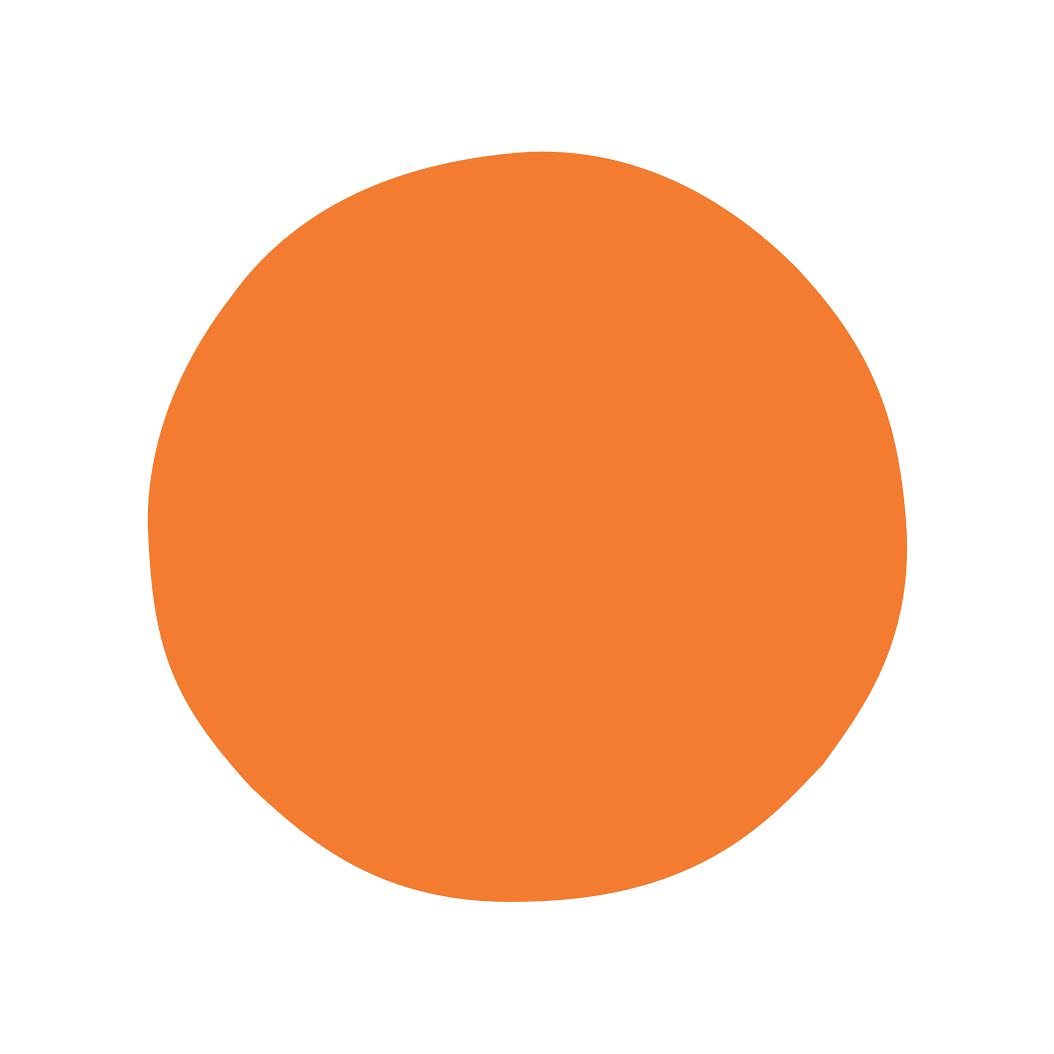
$12.99/month
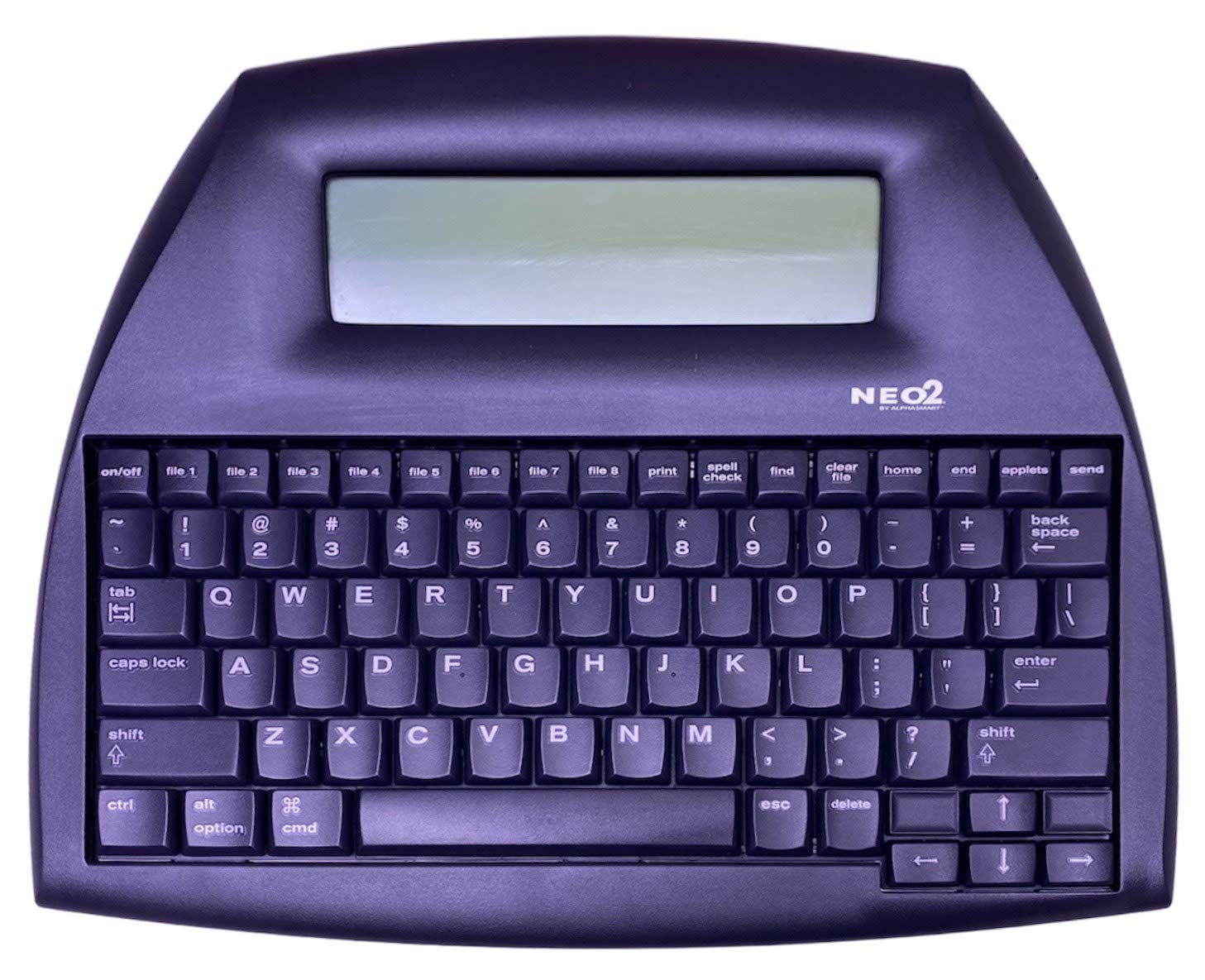
$70