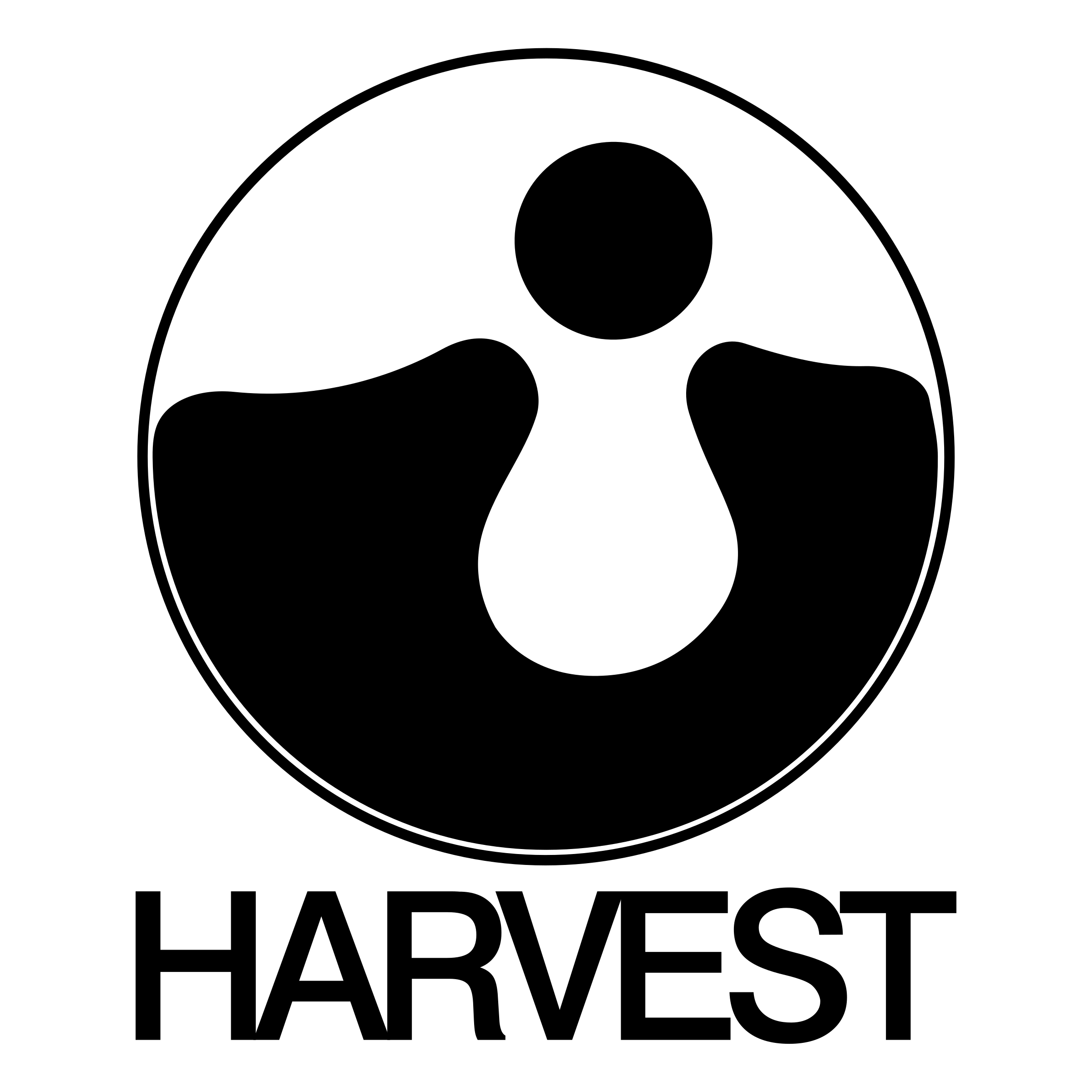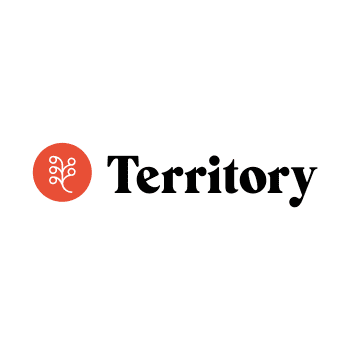Dell UltraSharp U2720Q 27 Inch 4K USB-C Monitor
$629
The Dell UltraSharp U2720Q is a 27-inch 4K monitor with USB-C connectivity, featuring ComfortView technology that reduces harmful blue light emissions.

Our take
A premium choice for eye comfort and connectivity.
So, the Dell UltraSharp U2720Q, huh? Let’s dive right into it. First off, this thing’s packing a 4K resolution, which means everything looks super sharp and detailed. It’s like going from regular TV to high-def – you really notice the difference. Whether you’re editing photos, gaming, or just watching cat videos, the colors are pretty spot on and vibrant. But here’s the kicker: it covers 99% of the sRGB color space, so if you’re into graphics work, it’s got your back. Just remember, you’re gonna need some decent graphics power to fully take advantage of that 4K goodness.
Now, about that USB-C connectivity. Having a single cable to handle power and video is a dream for folks wanting to tidy up their desk setup. It provides up to 90W of power delivery, which is sweet for charging laptops. But, there’s a catch – not all laptops will charge at that speed, so it’s worth double-checking your device's compatibility. If you’re used to juggling a bunch of cables, this feature alone could make your life a whole lot easier. Just don’t expect it to work miracles with every gadget you own.
Build quality and design are where this monitor shines. It’s got a sleek, minimalistic look that fits nicely in pretty much any setting. The stand is quite adjustable – you can tilt, swivel, and even pivot the screen, which is great if you’re one of those folks who likes to switch to portrait mode. It’s sturdy enough that it won’t wobble every time you bump your desk, which is a low bar, I know, but you’d be surprised how many monitors fail that test. It’s not the absolute lightest thing to move around, but it’s manageable.
Let’s talk ports because I know that matters. Besides the USB-C, you get HDMI, DisplayPort, and a couple of USB 3.0 ports. This is solid for most setups, but if you’re someone who’s plugging in a bunch of peripherals, you might find yourself needing a hub. The on-screen menu is pretty intuitive, which is a relief because some monitors make you feel like you need a degree just to change the brightness. It’s not perfect, but it’s less of a headache than most.
Overall, the Dell UltraSharp U2720Q is a solid choice if you’re looking for a monitor that does a bit of everything well. It’s not the cheapest out there, but for the features and the quality you’re getting, it’s pretty bang for your buck. Just make sure you actually need all the bells and whistles before diving in, because there’s no point shelling out for 4K if you’re just checking emails and watching Netflix. But if you’re ready to step up your monitor game, this could be the ticket.