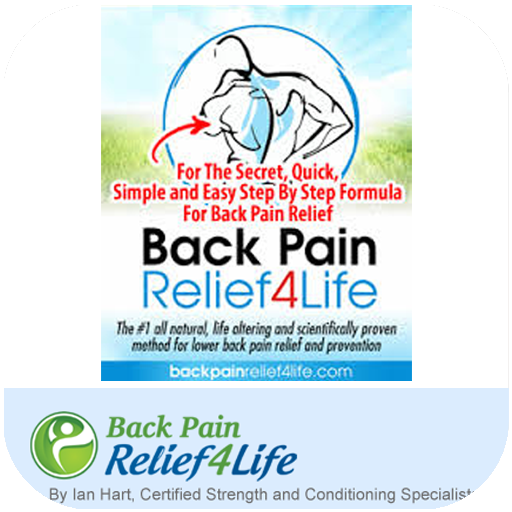Dropbox
Free with paid plans
Dropbox is a cloud-based storage service that allows you to save files online and sync them to your devices. You can store and share files, collaborate on projects, and access your files from anywhere.
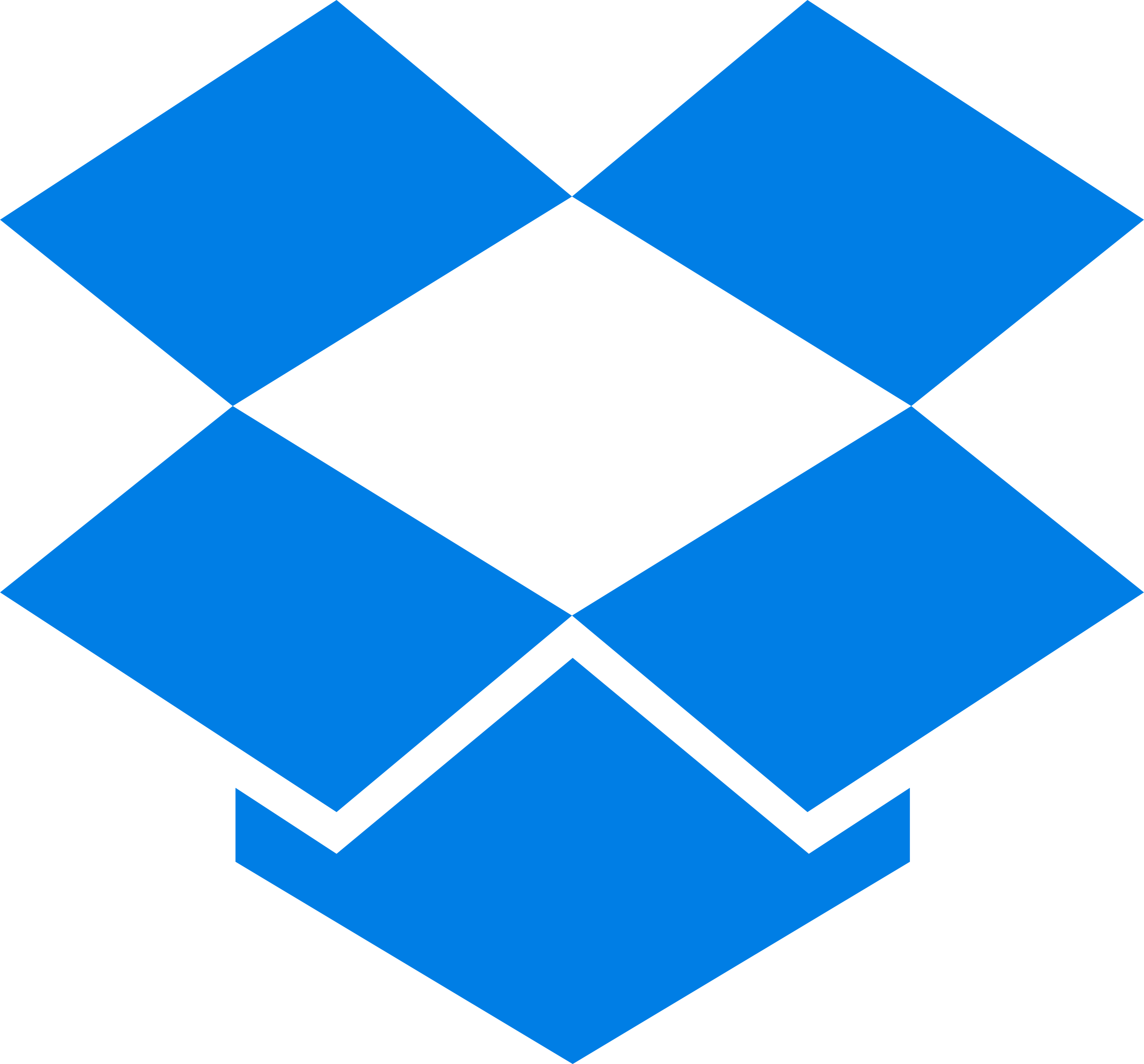
Our take
Dropbox is a reliable choice for personal and professional use.
So, Dropbox. If you’re like me and constantly juggling files, it's a pretty handy tool. You just drag and drop stuff into your Dropbox folder, and boom—it's in the cloud. The beauty is in its simplicity. You don’t have to be some tech wizard to figure it out. Everything syncs across your devices, which is awesome if you’ve got, say, a laptop, phone, and maybe even a tablet in the mix. But here’s a thing to chew on: if you’re not paying, the free storage is kinda stingy. Those couple of free gigabytes can fill up faster than you'd think.
Now, one of the cool aspects is how you can share files and collaborate. You can send someone a link to a file or folder, and they can view or even edit the contents without having to sign up. That’s a real time-saver—no more email attachments bouncing back because the file size is too big. But, heads up, if you’re working on things like big video files, you might hit some snags with upload times or storage limits unless you’re shelling out for a paid plan.
Speaking of paid plans, they’re not the cheapest in town, but they’re not outrageous either. It’s like, if you seriously need that extra space and features, it’s worth considering. You get things like more space, smart sync, and better sharing controls. But let's be real, if you’re just storing a handful of documents and photos, it might feel like overkill. It’s all about weighing what you need against what you’re willing to spend.
On the mobile front, the app’s pretty solid. You can access your files on the go, which is handy for those moments when you need to pull up a document while you’re out and about. It even has this nifty feature where it'll auto-upload your photos, which is nice if you’re trigger-happy with your phone camera. But, if you’ve got a spotty connection, syncing can be a bit of a drag. It’s not a deal-breaker, but something to keep in mind if you’re often on the move.
Security-wise, Dropbox is decent, but it’s not Fort Knox. They’ve got encryption and all that jazz, but if you’re storing super sensitive stuff, you might want to double up on security with your own encryption before uploading. In the end, it’s a trade-off between convenience and total control over your data. Overall, Dropbox does what it says on the tin. It’s a reliable choice for everyday file management, as long as you’re aware of its quirks and limitations.