FocusWriter
Free
FocusWriter is a simple, distraction-free writing application that provides a clean interface, customizable themes, and productivity tools like timers and daily goals.

Our take
A simple, effective writing tool.
So, FocusWriter — it's this word processor that's all about distraction-free writing. Imagine having your entire screen taken up by a blank page, without all the usual clutter of toolbars and notifications. If you’re easily sidetracked by colorful icons or endless tabs, this might be your jam. It’s like writing in a cozy little bubble. But hey, don’t expect any fancy formatting tools. It’s bare bones, which is both its strength and its weakness. If you just need to hammer out words without all the bells and whistles, this could be perfect.
Now, let’s get real about the features. FocusWriter has this neat little feature called “daily goals.” You set your target for words or time, and it keeps you on track. The simplicity of it is refreshing. But, if you're someone who thrives on complex project management in writing, you might find it lacking. There are no advanced organizational tools here — it’s not for managing chapters or doing deep research. Think of it as a digital typewriter: straightforward and to the point.
One thing I noticed is its customization options. You can tweak the background and fonts to make the writing space feel more personal. It’s a nice touch for those who get inspired by aesthetics. However, don’t expect endless themes or a design revolution; it’s more about subtle changes. You can add some background sounds too, like a typewriter clacking, which is quirky but might drive some folks up the wall after a while. It’s a love-it-or-leave-it kind of feature.
On the tech side, FocusWriter is cross-platform. You can use it on Windows, Mac, or Linux, which is great for folks who switch between systems. It’s lightweight and doesn’t hog resources, so it runs smoothly even on older machines. But, if you’re hoping for cloud integration or collaboration features, you’re out of luck. It’s all local, meaning you’ll have to handle file management yourself. A bit old-school, but maybe that’s the point.
In terms of pricing, it’s donationware — you pay what you want. That’s pretty cool and makes it accessible, but it’s also a reminder that this isn’t a big-budget software with constant updates and support. What you see is what you get, so manage your expectations accordingly. If you’re looking for a simple, no-fuss writing tool, give it a spin. Just know that it won’t cater to every writing need under the sun. But for pure focus? It might just hit the spot.
You may also like
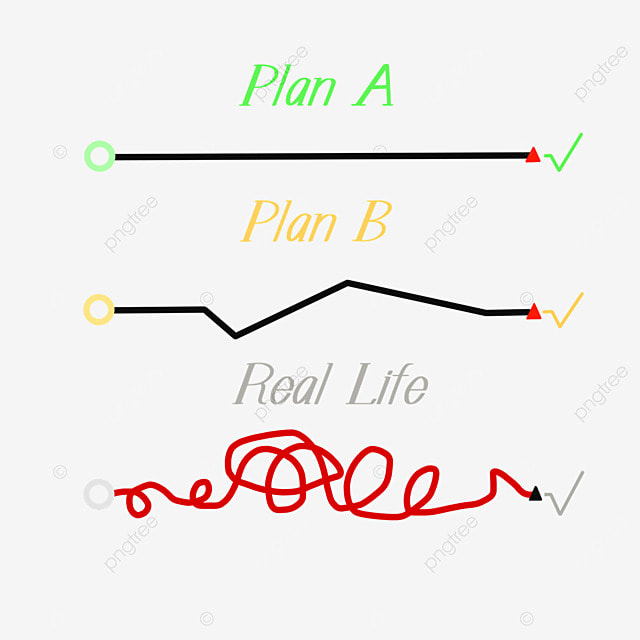
$13/month
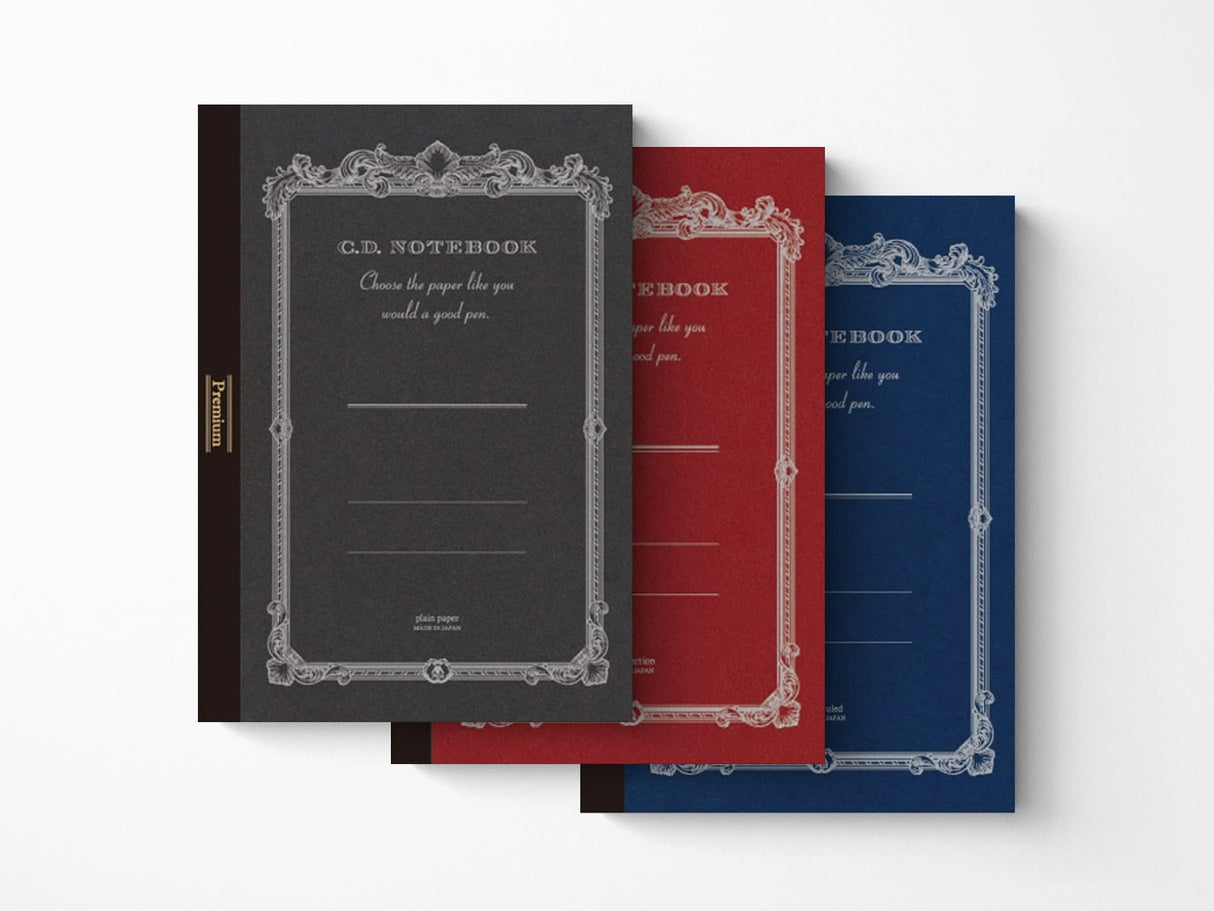
$3.50
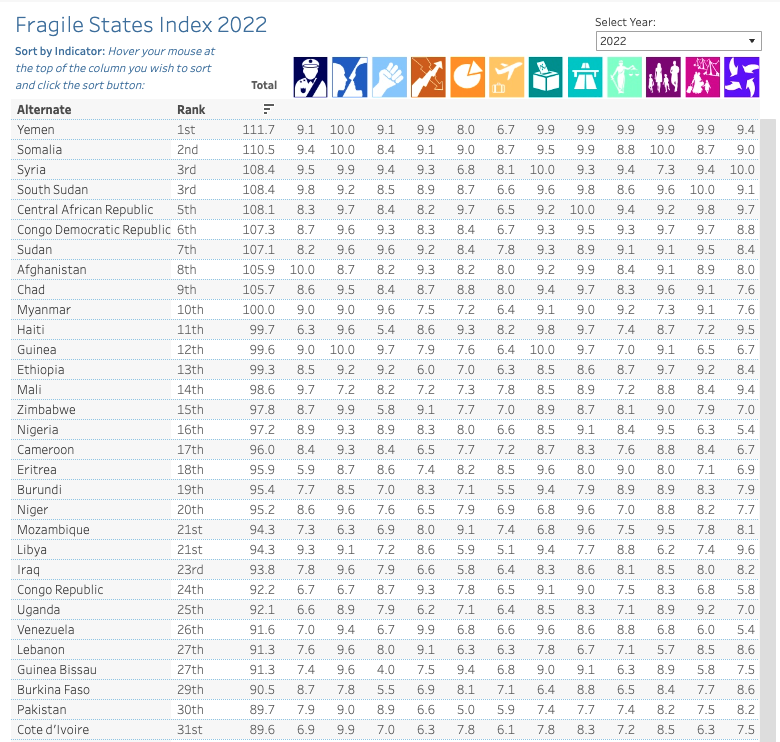
Free

From $14/user/month