Joplin
Free
Joplin is an open-source note-taking and to-do application that can handle a large number of notes organized into notebooks.

Our take
Ideal for those who value open-source solutions.
Alright, so Joplin is one of those note-taking apps that’s flying a bit under the radar, but for good reason, it's got some solid features. First off, the thing that jumps out is that it’s open-source. If you’re the type who likes having control over your data and not being tied down to a particular service, that’s a big deal. You can run it locally without having to rely on some cloud service that might just disappear one day. Your notes are yours to keep and tinker with, forever. That said, if you’re not tech-savvy, getting everything set up might feel a bit like assembling IKEA furniture without the instructions.
When it comes to note-taking, Joplin feels pretty flexible. You’ve got markdown support, which is excellent if you’re someone who likes to format text or include code snippets. But here’s the kicker: while markdown is powerful, it’s not always the friendliest thing for folks who prefer a more visual editor. You might spend a bit of time learning the ropes if you’re new to it. It’s worth the effort, though, if you want that level of customization. Plus, the web clipper is a nice touch for grabbing content from the web, although sometimes it’s a bit hit or miss with how it formats things.
The syncing options are where Joplin really tries to shine. You can sync your notes through a variety of services like Dropbox, OneDrive, or even your own server if you’re feeling adventurous. That’s pretty cool because you’re not locked into one ecosystem. But let’s be real, the setup for this can be a bit of a hassle, especially if you’re not used to fiddling with settings and APIs. If you want seamless, out-of-the-box syncing, you might need a bit of patience. But once it’s up and running, it’s generally smooth sailing.
On the mobile side, Joplin gets the job done but don’t expect it to blow your mind. It’s functional, sure, but it can feel a bit clunky compared to slicker apps out there. Some features don’t translate as well, and it might take a few extra taps to do what you want. Still, having your notes on the go is a major plus, and if you’re already using Joplin on your computer, it’s a no-brainer to have it on your phone too. Just don’t expect it to be the fastest horse in the race.
In the end, Joplin is a solid choice for folks who value control and flexibility over a super-polished user experience. If you’re someone who doesn’t mind getting your hands a bit dirty to get things just right, this app could be a great fit. But if you’re looking for plug-and-play simplicity, you might find yourself getting a bit frustrated. It’s like that trusty, well-worn notebook you’ve had forever — not the prettiest thing out there, but it’s got everything you need once you get familiar with it.
You may also like
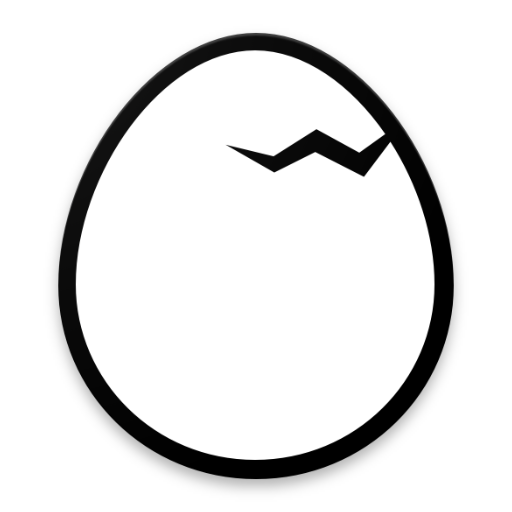
Free with in-app purchases
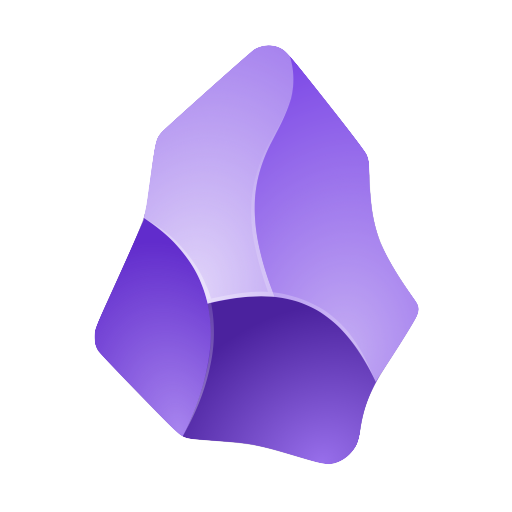
Free with Premium Options

Free and Premium options
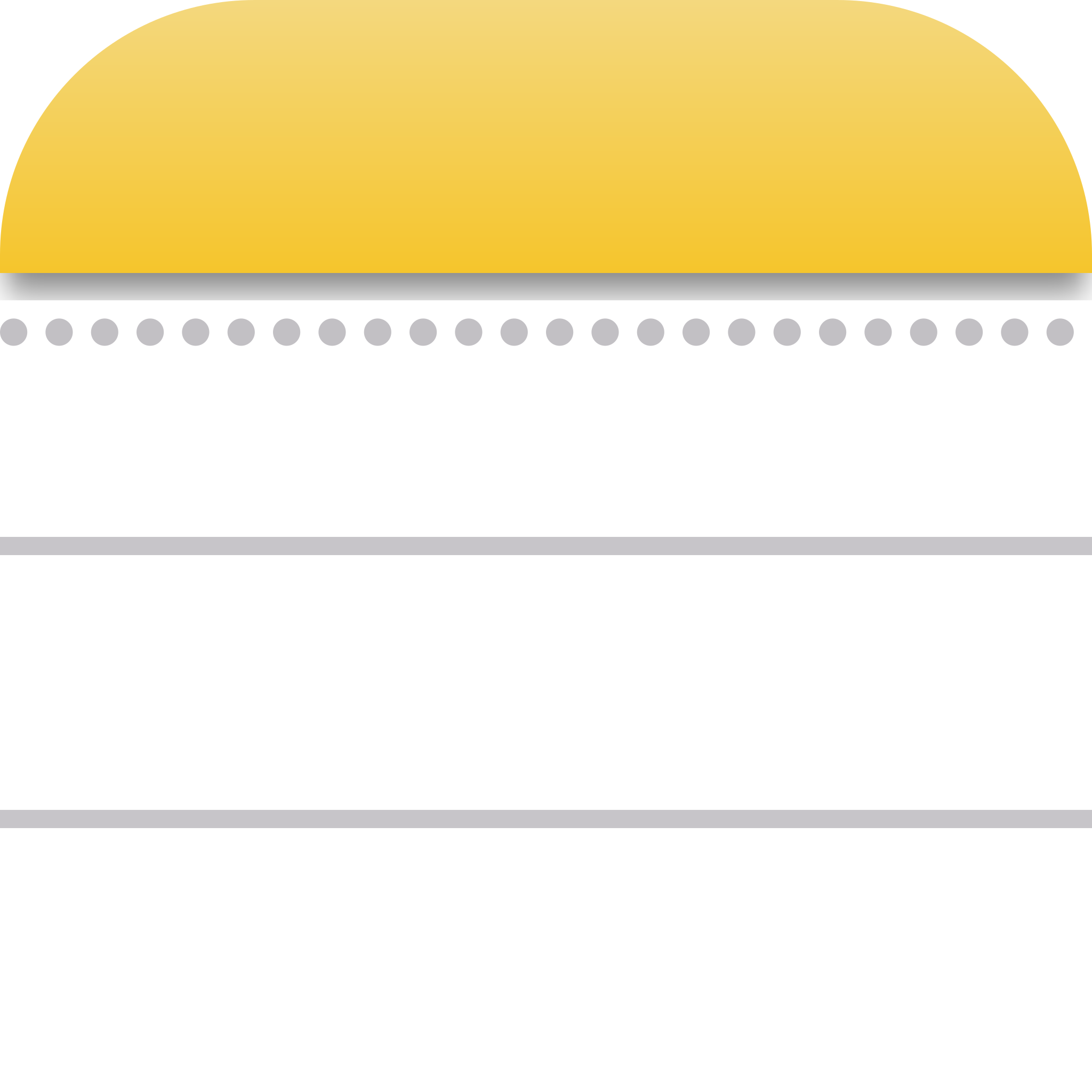
Free