Kensington Expert Mouse Wireless Trackball
$99.99
The Kensington Expert Mouse Wireless Trackball combines the comfort of a trackball with touch scrolling. It features a large ball for precise control and customizable buttons.

Our take
Combines the precision of a trackball with modern touch scrolling.
Alright, so the Kensington Expert Mouse Wireless Trackball is not actually a mouse, but more like a stationary ball that you spin around with your fingers. It’s got this big, smooth trackball that feels pretty satisfying to roll around. If you’re tired of dragging a regular mouse around, this might be a cool change of pace. The whole idea is to give your wrist a break and, honestly, it works. It’s pretty comfy for long stretches at the desk.
Now, about getting this thing set up—it's not rocket science, but it’s not exactly plug-and-play either. It connects wirelessly through Bluetooth or a USB dongle, which is great for flexibility, but sometimes it can be a little finicky. Occasionally, it decided to just disconnect for no good reason, which is kind of annoying if you’re in the middle of something important. So, patience might be required, especially during the initial setup.
Once it’s up and running, the trackball is super precise. If you do stuff that needs pinpoint accuracy like graphic design or video editing, this thing shines. The ball itself is large and easy to control, so you can make fine adjustments without much hassle. The scroll ring around the ball is also pretty handy for zipping through long documents or web pages. It’s not as fast as a mouse wheel, but it gets the job done with a bit of style.
The buttons are a bit of a mixed bag. There are four of them, which you can customize, but they’re not the most intuitive or comfortable to press. They feel kind of stiff and can take a while to get used to. If you’re someone who clicks around a lot, they might slow you down a bit. However, the customization options are a nice touch, letting you set them up for specific tasks or shortcuts, which can save you time in the long run.
Overall, the Kensington Expert Mouse Wireless Trackball is a solid piece of gear if you want to try something different from the standard mouse. It’s got its quirks, especially with connectivity and button feel. But if you’re after comfort and precision, and don’t mind a bit of a learning curve, it might just be worth checking out. Just be ready for a bit of trial and error as you get used to rolling that big shiny ball around.
You may also like

Free with In-App Purchases

Free with premium options
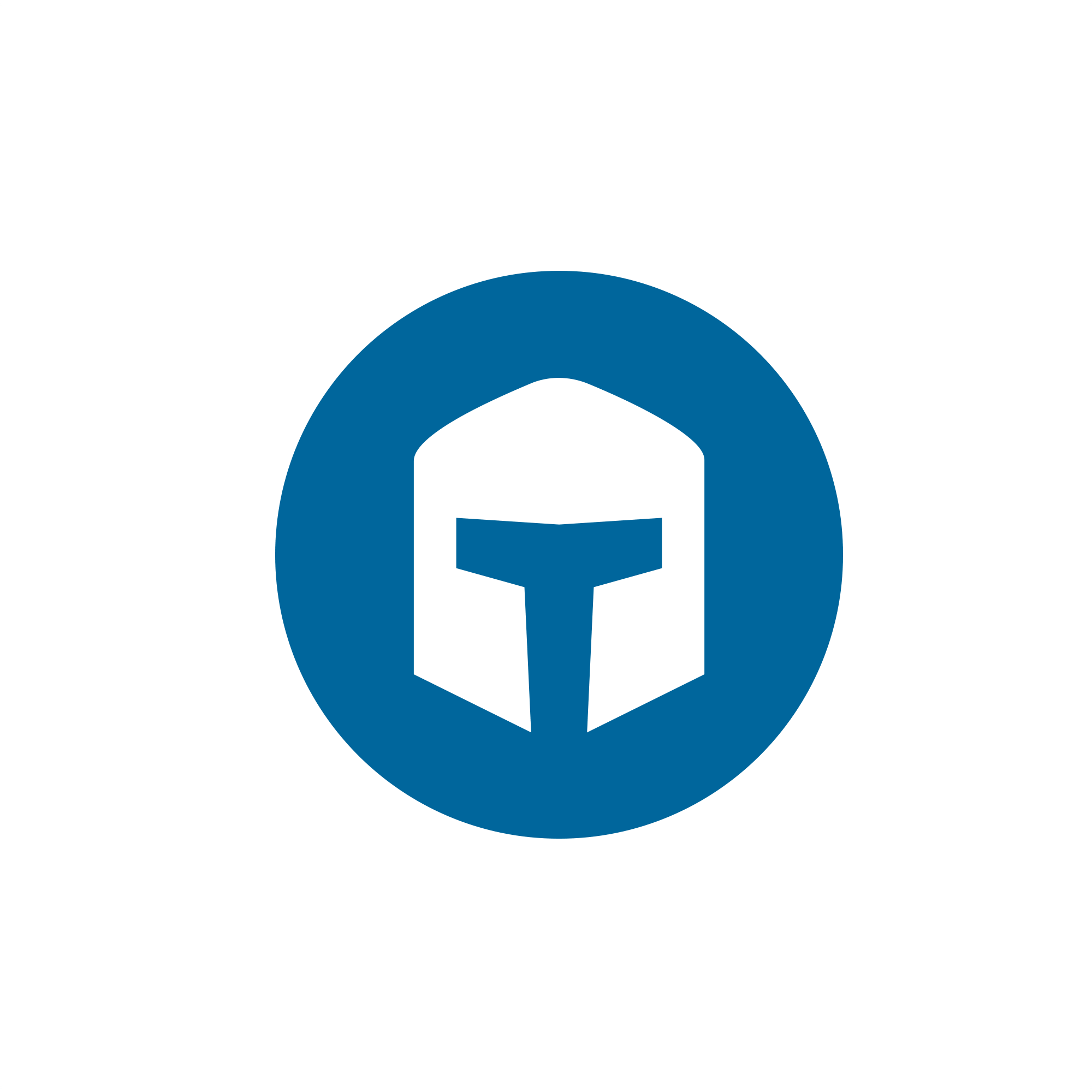
Free to $47

$49/year