Kidslox
$3.99/month
Kidslox provides straightforward parental controls with easy toggling of device lock, screen time limits, and content filters.
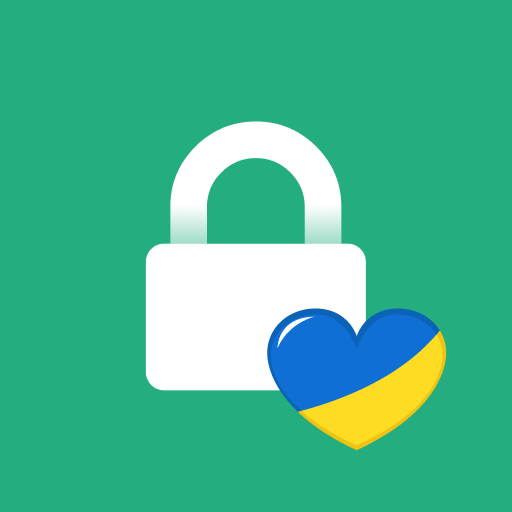
Our take
A user-friendly app for managing your child's phone use.
Alright, so Kidslox is this app that's supposed to help parents keep their kids' screen time in check. The idea is pretty solid: you set limits on your kid’s device, and they’re supposed to spend more time in the real world instead of glued to screens. It’s got a pretty simple interface, which is nice because who needs another complicated app, right? You can switch between “parent mode” and “child mode” pretty easily, so you’re not fumbling around trying to figure out how to make it work. But here's the thing, if you're not super tech-savvy, you might run into a few hiccups setting it up. It’s not rocket science, but it’s not exactly a walk in the park either.
Now, let’s talk features. Kidslox lets you block apps, schedule screen time, and even see what your kid has been up to on their device. The scheduling feature is probably the highlight here — you can set specific times when the device is locked and when it’s free to use. It’s pretty handy if you want to make sure homework gets done before the next binge-watching session kicks off. However, the app-blocking isn't foolproof. Some clever kids might find ways around it, which makes you wonder if this app is a gentle suggestion rather than an ironclad rule.
One thing that stands out is the cross-platform capability. You can manage devices whether they’re Android or iOS, which is a big win because not every family sticks to one brand, right? But let’s keep it real: the iOS version sometimes feels like the forgotten middle child. There are more restrictions on what it can do compared to the Android version, thanks to Apple’s tight grip on their ecosystem. If you’re an all-Apple family, you might find yourself limited in what Kidslox can actually accomplish.
Price-wise, Kidslox isn’t the cheapest option out there. They have a free tier, but it’s pretty bare-bones, and to get the most out of it, you’ll need to cough up some money. It’s not a bank-breaker, but you definitely want to make sure this app is right for your family before committing. The subscription model is the usual monthly or yearly deal, and while the annual plan is cheaper overall, it’s still a bit of a leap if you’re not 100% sold on it.
Overall, Kidslox does what it says on the tin, but it’s not without its quirks. If you’re looking for a flexible, cross-platform app to manage screen time, it’s worth a shot, especially if you’re juggling devices from different brands. Just be prepared for a bit of a learning curve and maybe a few workarounds if your kid is more tech-savvy than they let on. It’s a tool in your parenting toolkit, but not the magic bullet some might hope for.



