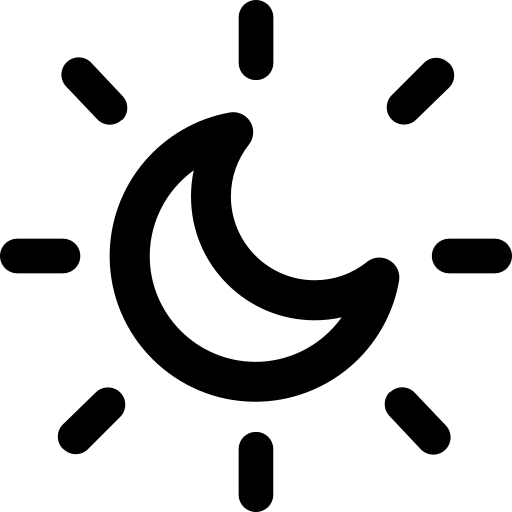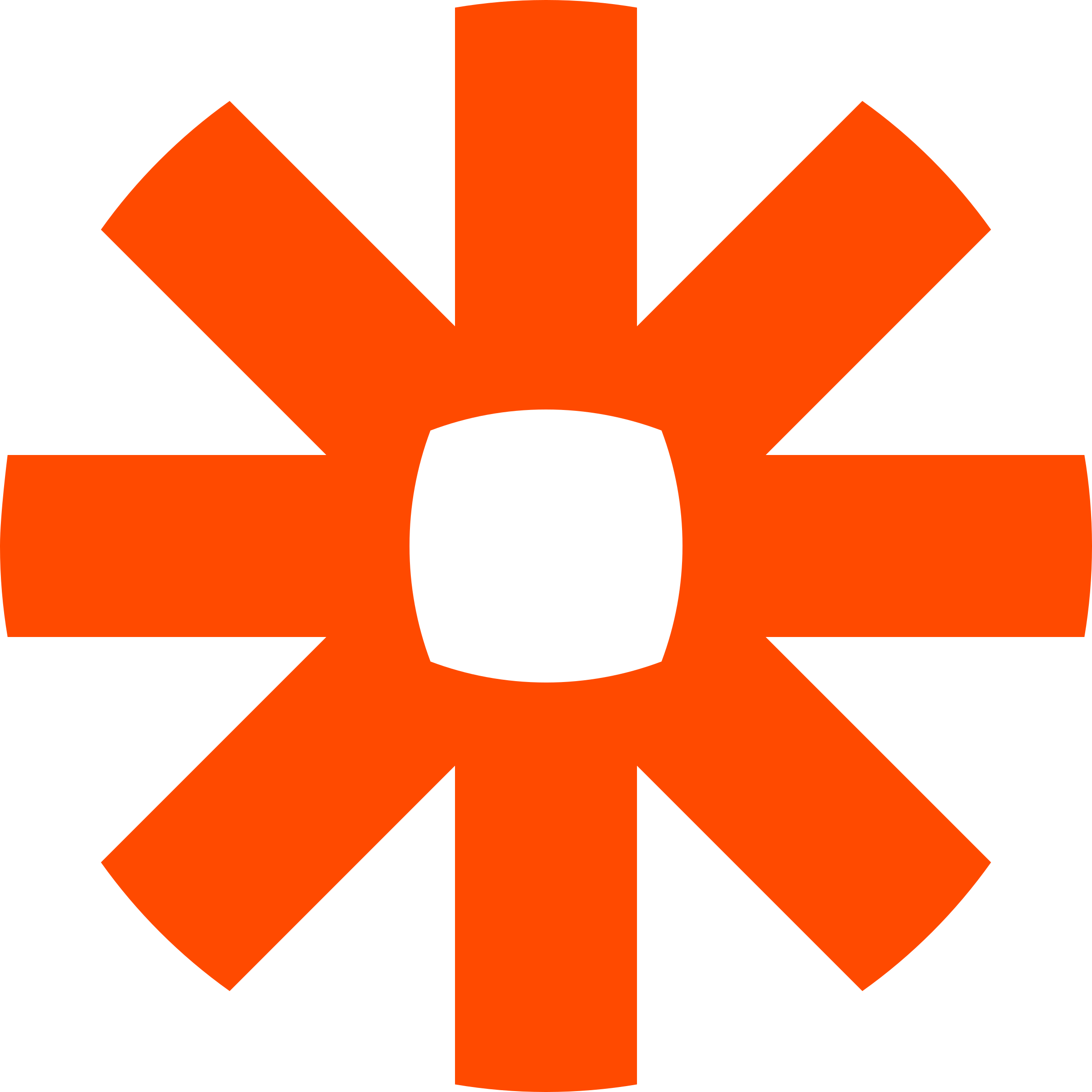Logitech T650 Wireless Touchpad
$79.99
The Logitech T650 Wireless Touchpad offers a large, smooth glass surface for effortless navigation on Windows. It supports Windows 8 gestures, and its battery is rechargeable via USB.

Our take
Smooth and responsive touchpad for Windows users.
Alright, so I got my hands on the Logitech T650 Wireless Touchpad, and it’s been an interesting experience, to say the least. First impressions: it’s sleek and has a nice, smooth surface that feels great under your fingers. The design is minimalist, which is nice if you’re into that whole clean desk vibe. But let’s cut to the chase — the real question is how well it works, right? Well, it does a pretty solid job at replicating a laptop’s trackpad, which is cool if you’re tired of the ol’ mouse routine. But I’ve got to say, sometimes it feels a bit too slick for its own good, making precise movements a tad tricky.
Now, one of the standout features is the multi-touch gestures. You can swipe with multiple fingers to navigate around, which is pretty nifty and makes you feel a bit like you’re living in the future. For basic stuff like scrolling and switching between apps, it works like a charm. But here’s the thing: if you’re planning to do something more detailed, like graphic design or gaming, you might find it a bit awkward. It’s not that the touchpad can’t handle it; it’s just that a mouse or a specialized device would probably do a better job in those situations.
Battery life? Honestly, it’s pretty impressive. Once you charge this bad boy up, it lasts for weeks, which is awesome if you’re lazy about charging your gadgets (guilty as charged here). It uses a USB charger, and it’s super straightforward — plug it in, let it juice up, and you’re good to go for a while. No fumbling with batteries, which is a relief. But just remember, if it dies on you in the middle of a project, you’re gonna have to wait a bit to get back in action, so maybe plan those charges a little.
Connectivity-wise, it’s pretty reliable thanks to the USB receiver. I didn’t experience any major issues with lag or disconnects, which is a huge plus. It’s nice that you don’t have to deal with Bluetooth pairing nonsense, which can sometimes be a headache. But heads up: the receiver does take up one of your USB ports, so if you’re running low on those, it’s something to think about. It’s a small trade-off for solid performance, though.
Overall, the Logitech T650 is a solid choice if you’re looking to switch things up from a traditional mouse. It’s not perfect for every task, but it’s a fun, effective tool for general computer use. It’s worth considering if you like touch gestures and want a cleaner setup. Just keep in mind its limitations, and you’ll likely be pretty happy with it. It’s a nifty gadget, but not necessarily a game-changer for everyone. So, weigh your needs, and if it fits, give it a go!