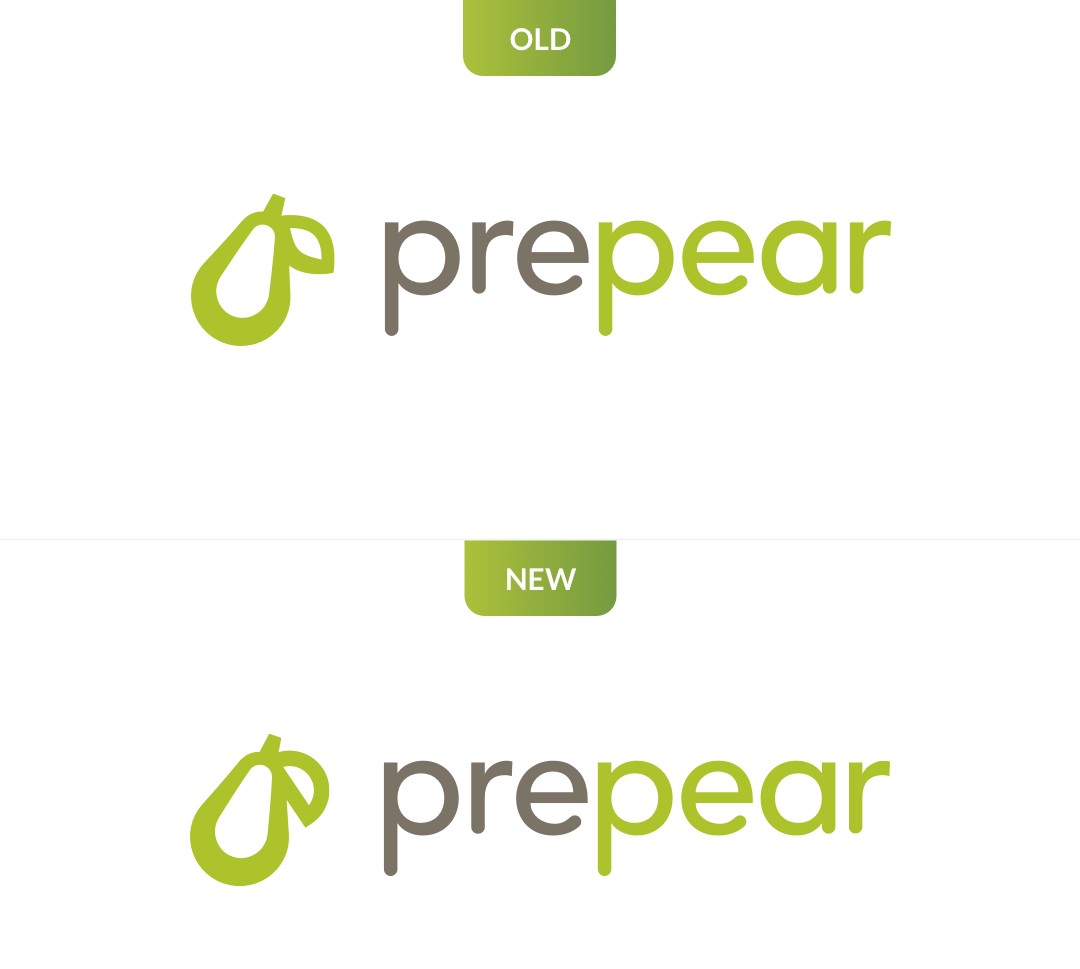Microsoft Outlook Calendar
Free with Office 365
Microsoft Outlook Calendar is a versatile tool that integrates with your Outlook email, allowing you to manage appointments, meetings, and events with ease. It provides features such as shared calendars, customizable views, and event reminders.

Our take
A reliable choice for those using Microsoft ecosystems.
Alright, let's talk about Microsoft Outlook Calendar. It’s like that trusty old backpack you’ve been using since college. Does the job, carries everything you need, but not necessarily the most stylish. The integration with the rest of the Microsoft ecosystem is its big selling point. If you’re already deep into using other Microsoft products, then this calendar ties everything together pretty smoothly. All your emails, tasks, and meetings can live happily under one roof. But, if you’re not in the Microsoft world, it might feel a bit like buying a whole new wardrobe just to match one hat.
The interface is pretty straightforward, which is both a blessing and a curse. It’s not going to win any beauty contests, that’s for sure. However, it’s functional. You can easily switch between your daily, weekly, or monthly views, and setting up meetings or reminders is a breeze. But if you’re someone who appreciates a bit of design flair or more intuitive controls, it might feel a bit clunky. It’s like driving a reliable old sedan, rather than a sleek sports car.
One standout feature is the ability to share your calendar with others. This makes planning a whole lot easier if you’re working in a team. You can see when everyone is available and set up meetings without playing email tag. This feature is a lifesaver for anyone trying to coordinate with multiple people. But fair warning, getting everyone to actually keep their calendars updated is a whole other battle. If your team isn’t on board, this feature doesn’t do much good.
Notifications are a bit of a mixed bag. On one hand, the reminders are great for keeping you on track, especially if you’re juggling a lot of tasks. But on the downside, they can be persistent to the point of being annoying. If you're not careful, it feels like you’re being nagged by a digital mom. You can tweak the settings to tone it down, but it’s something to watch out for if you’re easily distracted or annoyed by constant pings.
Overall, Microsoft Outlook Calendar is dependable and gets the job done, especially if you’re already using other Microsoft tools. It’s like having a Swiss Army knife in your pocket – not flashy, but undeniably useful. But if you’re not tied to the Microsoft ecosystem, there are other calendar apps out there that might be a little more user-friendly or visually appealing. At the end of the day, it’s about what fits best with your workflow and personal taste.