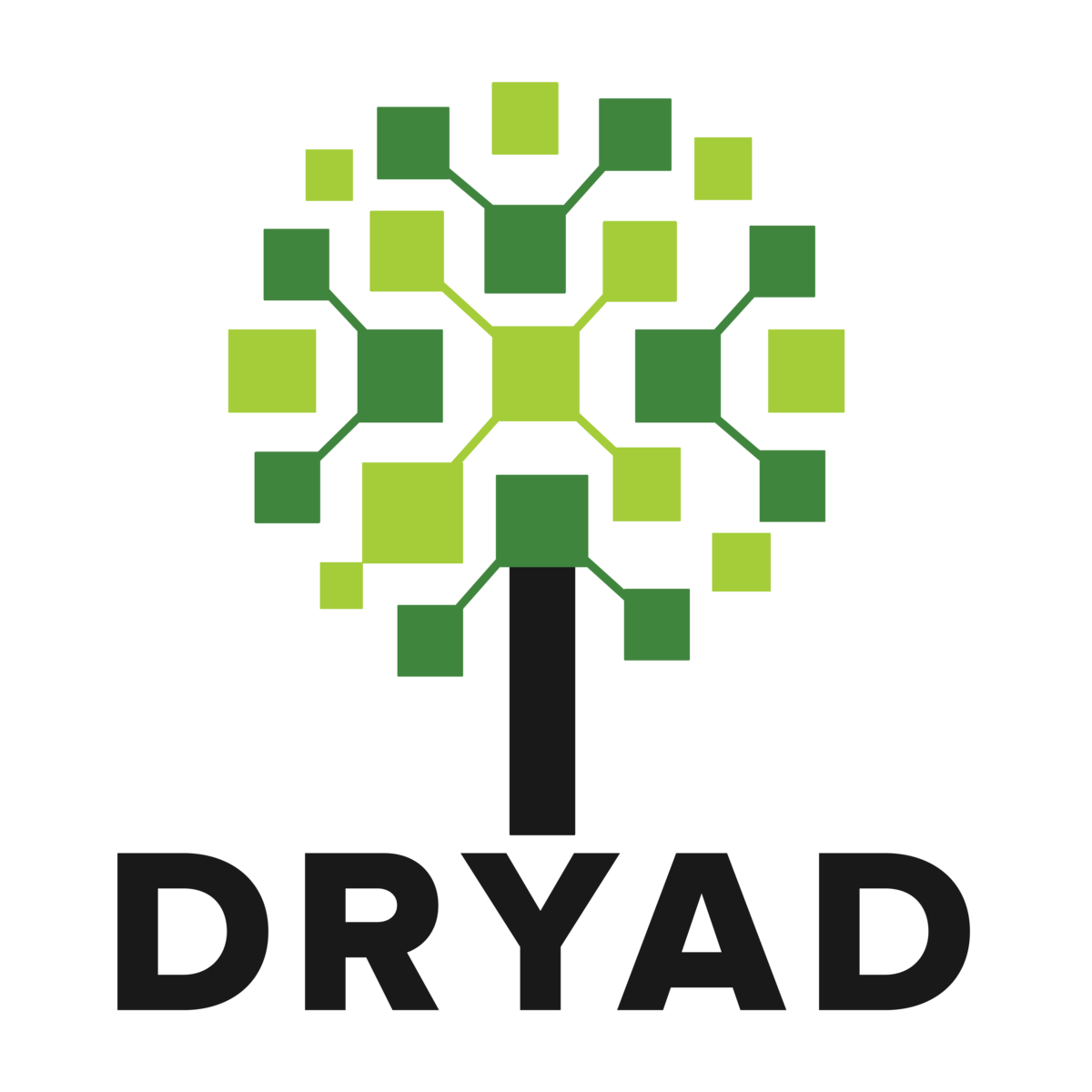Net Nanny
$54.99/year
Net Nanny provides powerful parental control solutions, including screen time management, app blocking, and web filtering.

Our take
Ideal for parents wanting comprehensive control over device usage.
Alright, so Net Nanny is one of those parental control apps that's supposed to help you keep an eye on what your kids are doing online. It sounds straightforward enough, but let’s talk about how it really plays out. First off, the app is pretty easy to set up, which is always a win. You don’t need to be a tech wizard to get it up and running, and I appreciate that it doesn’t complicate things right from the start. But here’s the thing: while it’s user-friendly, sometimes the interface feels a bit dated. It’s not a deal-breaker, but you might find yourself wishing for something a bit sleeker.
Now, when it comes to features, Net Nanny definitely packs a punch. There’s web filtering, app blocking, and even screen time management, which are all super handy tools for parents. The web filtering is solid; it does a good job of blocking inappropriate content without being overly strict. But I’ve noticed it can sometimes overreach and block harmless sites, which can be a pain. You’ll probably need to tweak the settings a bit to find that sweet spot. It’s not perfect, but it does give you a decent level of control.
The app monitoring, though, is where things get a little tricky. Net Nanny lets you see what apps your kids are using, but it doesn’t always give you the full picture. You’ll see the apps, but not always what they’re doing on them. If you’re hoping to get detailed reports, you might be left wanting more. It’s not necessarily a bad thing, but it does mean you might have to rely on other methods to keep tabs on the more nuanced aspects of your kids’ digital lives.
One thing I really like is the screen time management feature. It’s pretty straightforward to use, letting you set limits on how long your kids can spend on their devices. This is a lifesaver for those of us trying to curb excessive screen use. But, be aware, kids are crafty, and they might find ways around it. It’s a good tool in your arsenal, but don’t expect it to be foolproof. You might still need to have some good old-fashioned conversations about screen time limits.
Overall, Net Nanny is a solid choice for parents looking to manage their kids’ online activities. It’s not perfect, but it does a decent job of balancing control with ease of use. Just be prepared to spend a little time customizing it to fit your needs. If you’re okay with some occasional hiccups and are willing to tweak things now and then, it’s a helpful tool to have. Just remember, no app is a substitute for open communication with your kids about their online habits.