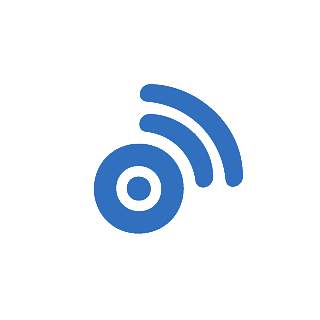Microsoft OneDrive
Free with paid plans
Microsoft OneDrive is a cloud storage service that allows users to store files and data online and access them from any device. It is integrated with Microsoft Office for easy access and sharing.

Our take
Ideal for Windows and Office users needing cloud storage.
Alright, let's talk about Microsoft OneDrive. So, you know how we all have a million files scattered everywhere? OneDrive is basically like your digital backpack where you can stuff all your files in one spot. It's pretty handy because it syncs across all your devices, so whatever you save on your laptop is magically there on your phone too. No more emailing yourself files, which is a game-changer. The interface is clean and easy to navigate, which is always a plus.
But here's where I get a bit skeptical: the storage space. You get 5GB for free, which sounds decent until you start uploading high-res photos and videos. You hit that limit a lot faster than you'd think. If you're not big on paying for more storage, you might find yourself doing a lot of file shuffling. Shelling out for extra storage isn't the end of the world, but it's something to keep in mind if you're trying to keep costs down.
Security-wise, OneDrive holds up pretty well. It has something called Personal Vault, which adds an extra layer of security with identity verification. It's like having a lock on a safe inside your digital safe. For those of us a bit paranoid about personal data floating around, this is a solid feature. But remember, no system is perfect, so always back up your important stuff somewhere else too, just in case.
Now, let's talk about collaboration. If you're working with a team, OneDrive integrates seamlessly with Microsoft Office. You can co-edit documents in real-time, which beats the heck out of emailing Word docs back and forth. It's like having a virtual whiteboard everyone can scribble on at the same time. Of course, the downside is that if your internet connection is spotty, you might be in for some frustration.
Finally, the mobile app is pretty slick. You can scan documents straight from your phone, which is great for those of us who hate dealing with actual paper. It's not perfect—sometimes it crops things a bit weird—but it’s generally accurate. For anyone who's constantly on the go and hates carrying around a scanner, this little feature is a lifesaver. Overall, OneDrive is a solid tool with some neat features, but it's not without a few tradeoffs. Just weigh what matters most to you before diving in.