RAWGraphs
Free
RAWGraphs is an open-source data visualization framework that helps you create a wide range of charts. It's ideal for users who need to customize their visualizations extensively.
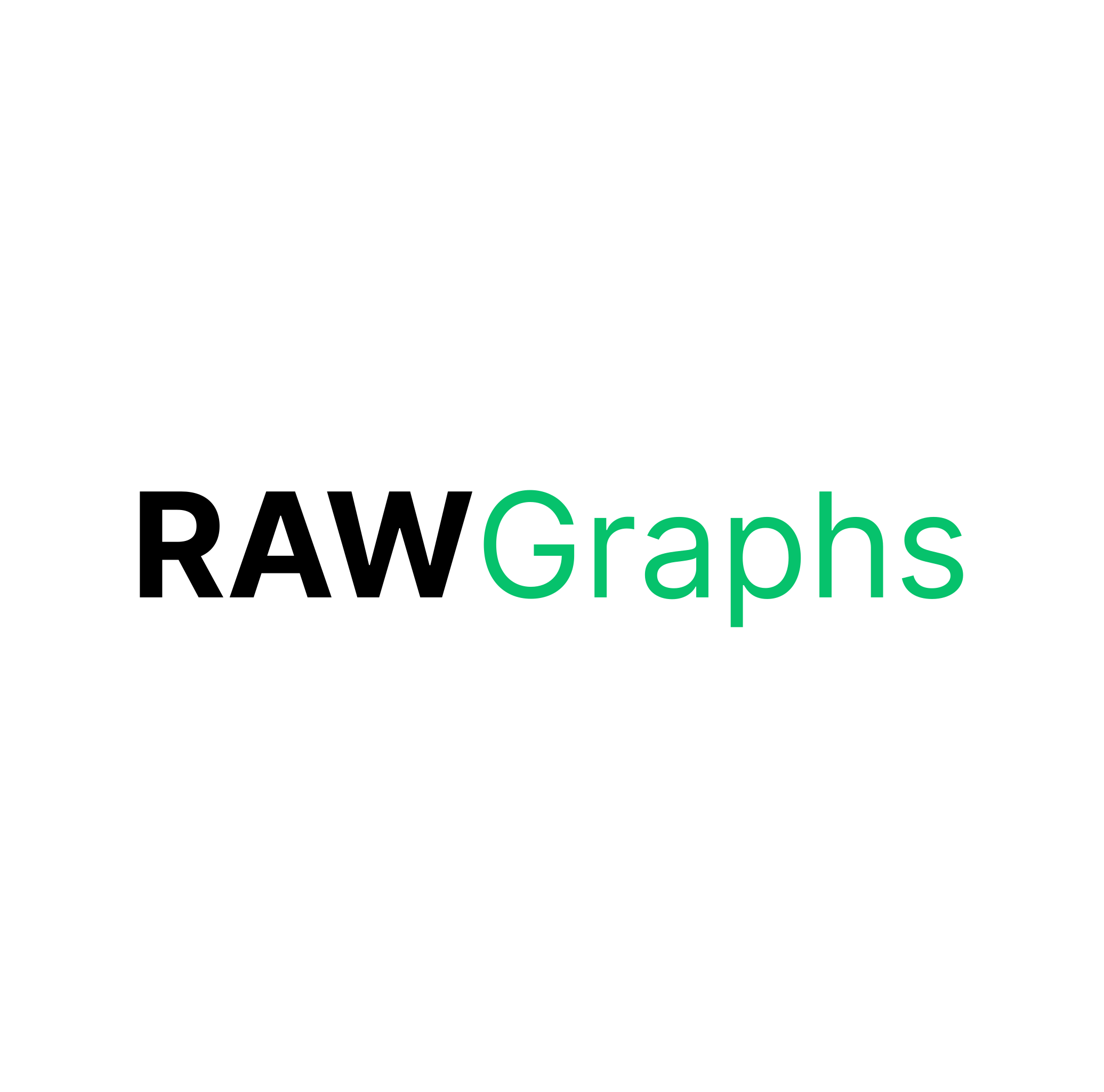
Our take
Perfect for those who crave customization in their charts.
So, I stumbled upon RAWGraphs the other day while trying to find a way to jazz up some data visualization without pulling my hair out. At first glance, it’s like, "Whoa, this thing is pretty sleek!" It’s got this open-source vibe, which is cool because it means no one's trying to squeeze your wallet. The interface is straightforward, and you don’t need a PhD to start making stuff. It’s drag-and-drop with a bunch of chart options, which is great if you’re tired of Excel's usual suspects.
But, as with all things, there's a bit of a catch. While it’s super user-friendly for basic stuff, don’t expect it to hold your hand through complex data sets. If you’re dealing with massive amounts of data, RAWGraphs might feel like it’s buckling under pressure. It’s kind of like trying to fit a square peg in a round hole if your data is too gnarly. It’s more for those quick, impactful visualizations rather than heavy-duty data crunching.
Another thing worth mentioning is the customization. RAWGraphs gives you enough to play around with to make things look decent. You can tweak colors and sizes, but don’t expect crazy customization like some professional tools out there. It’s kind of like a middle ground — enough to make your charts not look like everyone else’s, but not so much that you’ll be spending hours picking hex codes and line weights. If you’re cool with that, then it’s a win.
Now, let’s talk about exporting. You can download your creations in various formats like SVG and PNG, which is handy. This is a big plus because, while the tool itself is web-based, you can easily pull your visuals into presentations or reports. However, there’s no direct integration with other software, so you’ll need to do a bit of manual legwork to get it into your workflow. It's not a dealbreaker, but something to keep in mind if you're all about streamlining processes.
All in all, RAWGraphs is like that trusty Swiss Army knife for quick and clean data visualizations. It’s not going to be your go-to for every single project, especially if you're in deep with data analysis, but it’s definitely a handy tool to have in your arsenal. For those moments when you need something that looks good without a ton of fuss, it’s worth checking out. Just remember its strengths and don’t expect it to be something it’s not, and you’ll be golden.



