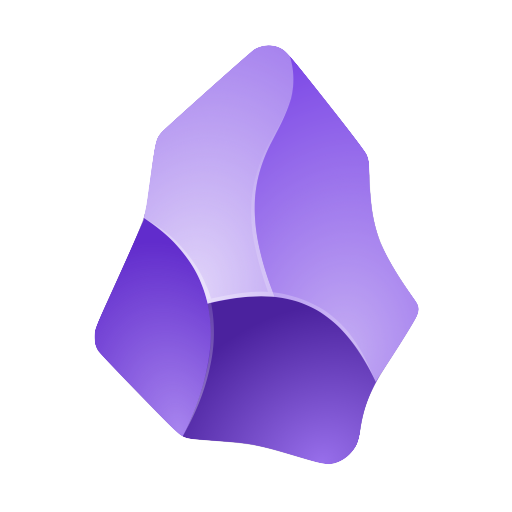TinEye
Free
TinEye is a reverse image search engine used by journalists to verify the authenticity of images. It helps track the origin of images and find higher resolution versions, making it a vital tool in visual investigations.

Our take
Verify images with ease using TinEye.
So, TinEye is this image search tool that’s been around for a bit, and it does one thing: reverse image search. You pop in an image, and it scours the web to tell you where that image appears online. If you’re trying to track down the origins of a photo or see how it’s being used, TinEye can be pretty handy. The idea is simple enough, and for most part, it works well, especially if you’re just trying to find out if an image is being used without permission.
Where TinEye stands out is in its speed and accuracy. It’s quick, no doubt about it. You upload an image, and boom, it spits out results almost instantly. This is great if you’re in a rush. However, the catch is that it doesn’t catch everything. It’s not as comprehensive as Google Images, so sometimes it misses stuff — especially newer or less popular images. It’s like TinEye’s got its own little map of the internet, and it’s not quite as big as Google’s.
One thing I appreciate about TinEye is that it respects privacy. They don’t save your searches, which is pretty cool in an age where it feels like every click is tracked. If you’re someone who’s cautious about privacy, that’s a definite plus. But, on the flip side, it doesn’t have all the extra bells and whistles that some might expect these days, like finding similar images or offering insights into image content.
Where it gets a bit tricky is with the interface. TinEye’s design is basic, almost too basic. It’s straightforward, sure, but it feels a bit old-school. If you’re tech-savvy, you’ll breeze through it, but if you’re not, there might be a bit of a learning curve. And while it’s great for finding image sources, it doesn’t do much more than that. So, if you’re looking for a tool with more features, you might end up feeling a bit underwhelmed.
In a nutshell, TinEye is a solid, reliable tool if you need a quick reverse image search without all the fuss. It does what it says on the tin — no more, no less. But, if you’re after more advanced features or a broader search, you might find it a bit limiting. It’s like a trusty old car: it’ll get you from point A to B, but don’t expect a luxury ride. If simplicity and privacy are your top priorities, though, TinEye’s definitely worth a spin.