Blur
Free
Blur by Abine protects your passwords, payments, and privacy, blocking trackers and masking your information online.
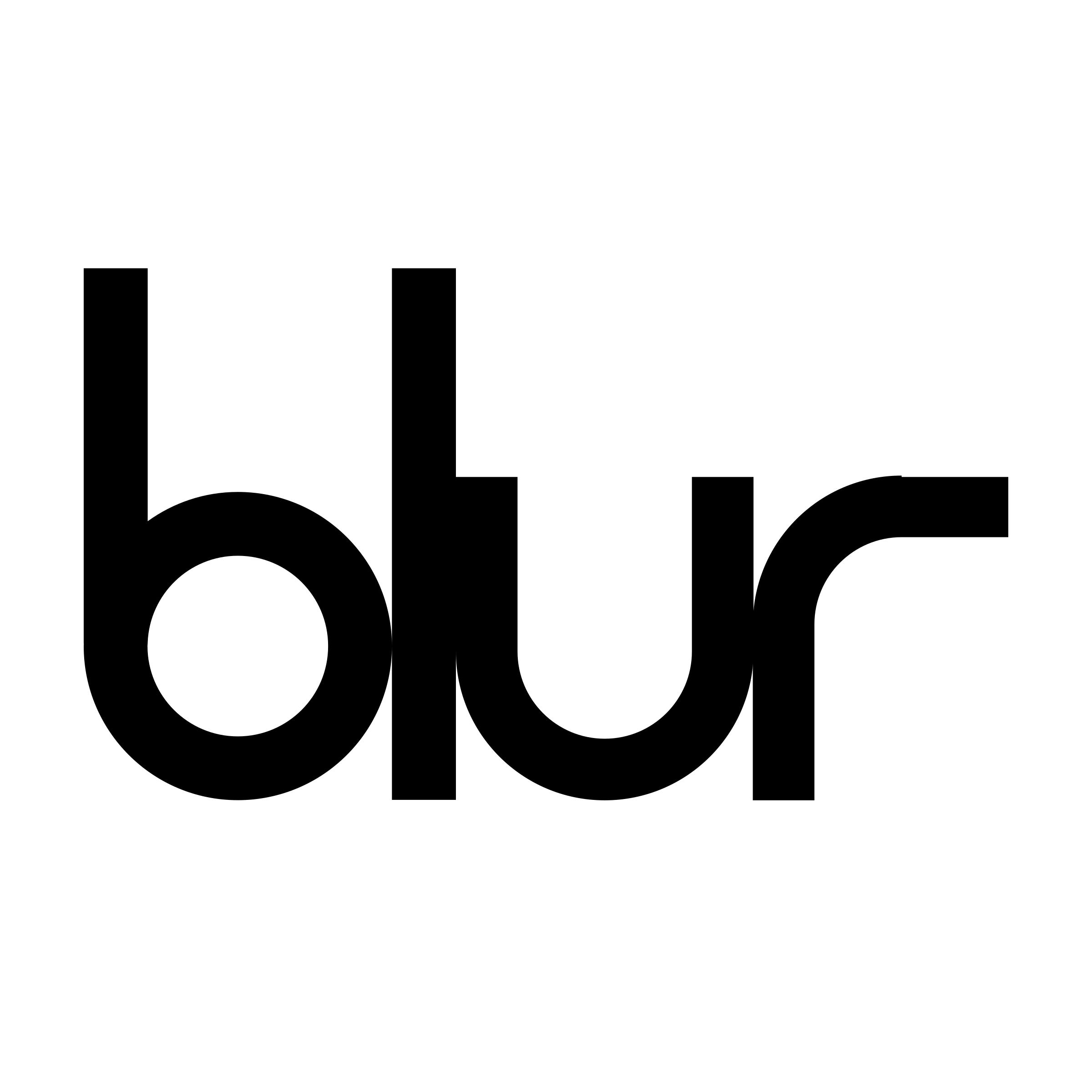
Our take
A comprehensive tool for password and privacy protection.
Alright, let's dive into this "Blur" product. At first glance, it seems like it's all about keeping your online stuff private. That's cool and all, but let's be real—most of us have tried some privacy tool before and ended up more confused than secure. The thing with Blur is it does a decent job of blending different privacy features into one package. You can mask your email, credit card, and even your phone number, which is pretty neat if you're worried about giving your details away to every random site. It's like having a swiss army knife for privacy, but you need to figure out if you really need all those tools or just a couple of them.
The setup process is mostly straightforward, but it’s not entirely foolproof. You might find yourself scratching your head at first, especially if tech isn’t your strong suit. However, once you get the hang of it, things start to click. The interface is alright, though it feels like it could use a bit of a facelift. It's functional but not exactly the slickest thing out there. You know how some apps just feel cluttered? Blur tries to avoid that, but it doesn't always succeed. It’s not a deal-breaker, but something worth noting if you’re particular about the looks of your software.
One thing that stands out is how Blur handles passwords. It’s solid in generating and storing them securely, which saves you from the agony of trying to remember every single login. That said, if you’re already using a dedicated password manager, this feature might feel a bit redundant. It's like having an extra pair of shoes when you already have a closet full. But if you’re new to password managers, this could be a handy feature bundled with other privacy tools, saving you some bucks in the process.
Now, let's talk about performance. Blur does its job without slowing down your browser, which is a win in my book. Some privacy tools feel like they’re dragging your internet speed through the mud, but not this one. It’s snappy enough that you almost forget it’s working in the background, doing its thing. However, there are occasional hiccups when sites don’t play nice with masked data, which can be annoying when you’re in a hurry. It's kind of like when your GPS reroutes you in the middle of a drive—not the end of the world, but a bit of a hassle.
So, is Blur worth it? If you're serious about online privacy and don't mind a bit of a learning curve, it’s definitely worth considering. It’s got a good balance of features without being too overbearing. But if you’re just dipping your toes into the privacy pool, you might find it a tad overwhelming. It’s a useful tool, but like any tool, it works best if you actually need it in your life. Give it a shot if you think you’ll use what it offers, but remember, it’s only as good as how you use it.
You may also like
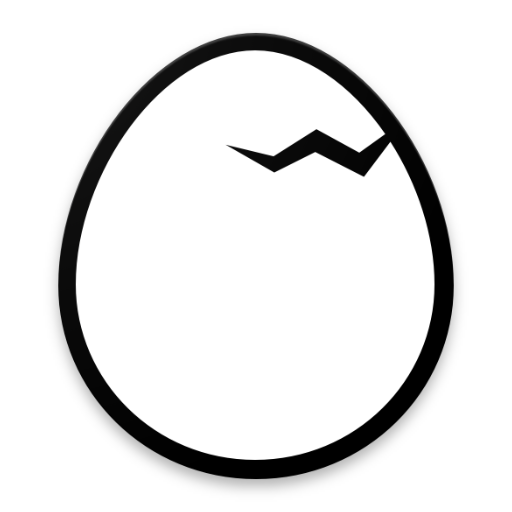
Free and Premium options

Free basic version

$4.99
