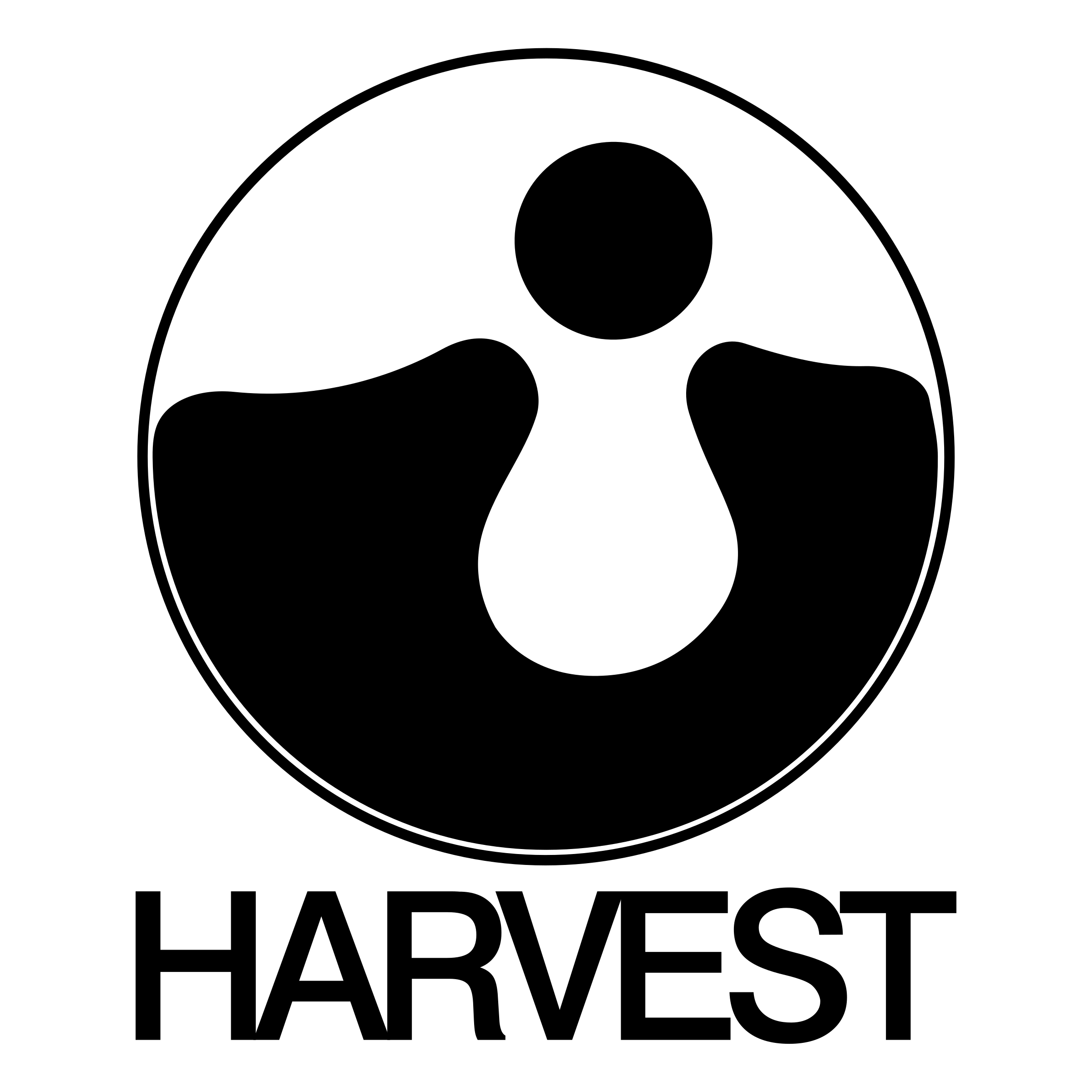Calendly
Free basic version
Calendly is an automated scheduling tool that eliminates the back-and-forth emails for finding the perfect time. It syncs with your calendar to automatically check availability and helps streamline meeting scheduling.

Our take
Great for professionals who need to streamline their meeting scheduling.
So, Calendly, huh? It’s basically this nifty tool that helps you schedule meetings without all the back-and-forth emails. You know how it goes when you're trying to find a time that works for everyone — it’s like herding cats. With Calendly, you just send a link with your available times, and folks pick what works for them. It’s super straightforward, which is nice 'cause who needs more complicated stuff in their lives? But, if you're not into sharing your calendar link all willy-nilly, you might feel a bit exposed. Just something to think about.
One great thing about Calendly is its integration with other calendars like Google, Outlook, and Apple. This means it automatically updates your availability, so you won’t accidentally double-book yourself — a lifesaver if you’re juggling a lot. On the flip side, getting it to sync right off the bat can be a bit finicky. A couple of my friends had to tinker around a bit to get it just right. It’s not the end of the world, but something to be aware of if you’re not super techy.
Now, let’s talk about the customization. You can set buffer times between meetings, set limits on how many meetings per day, and even create different event types. This level of control is pretty sweet, especially if you’re someone who needs to segment your time carefully. However, some of the cooler features are locked behind a paywall, which might be annoying if you're trying to keep things budget-friendly. The free version is solid, but the premium plans do add some useful bells and whistles.
Calendly’s user interface is pretty clean. It’s intuitive enough that even if you’re not great with tech, you’ll probably get the hang of it without too much trouble. That said, the mobile experience still leaves a bit to be desired. It's not terrible, but if you’re setting things up on the go, it might feel a bit clunky. So, if you’re often out and about, just be ready for a slightly less smooth ride than on a desktop.
Overall, Calendly is a solid choice if you're looking to simplify scheduling. It takes away the headache of endless emails and lets things run smoother. But remember, while it’s a handy tool, it’s not a magic bullet. You’ll still have to manage your calendar and settings to get the most out of it. If you’re willing to put in a little effort upfront, it can definitely save you time and hassle down the line. Just be prepared to tweak things a bit to fit your workflow perfectly.