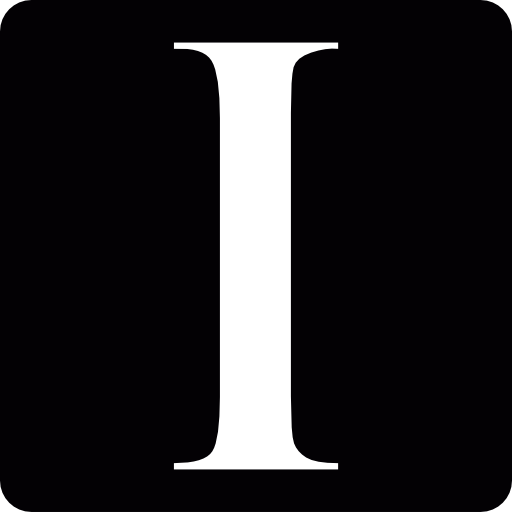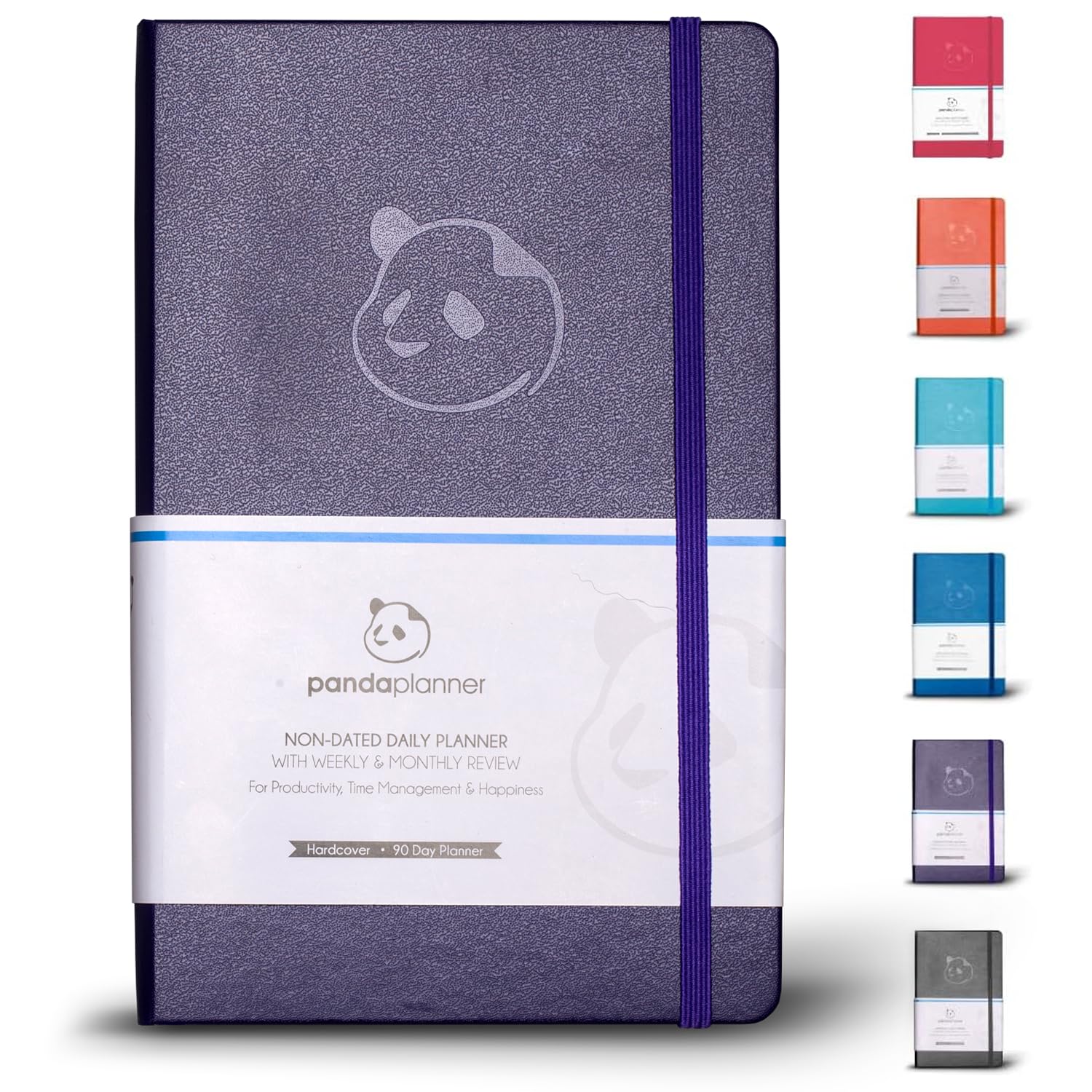Distraction-Free Desktop
$9.99
Distraction-Free Desktop is a software solution that organizes your computer's home screen, hiding unnecessary icons and alerts to promote productivity.

Our take
A great tool to enhance desktop productivity.
Alright, let’s get into this "Distraction-Free Desktop" thing. So, the whole idea is to tidy up your computer screen, keep it clean, and help you focus. Sounds pretty great, right? But here’s where you gotta think a bit — if you’re used to juggling a bunch of windows and tabs like a digital acrobat, this setup might feel like a straitjacket. **It’s all about stripping things down**, and if you’re cool with fewer bells and whistles, it can be a game-changer for your productivity.
Now, the design is super minimalist, which is both its charm and its challenge. **Everything is tucked away neatly,** so you’re not bombarded with icons and notifications. It’s like Marie Kondo got her hands on your desktop. However, this means you might spend more time hunting for apps or files if you’re not used to where things are stored. It’s great for folks who crave simplicity, but if you love having everything one click away, this might test your patience a bit.
Let’s talk about setup. It’s pretty straightforward — no crazy tech skills needed. Just install, and you’re ready to roll. **That said, customizing it to fit your workflow takes a bit of fiddling.** You might need to play around with settings to get it just right, which could be annoying if you’re short on time or patience. But once it clicks, it’s smooth sailing. If you’re someone who thrives on structure and needs a bit of digital discipline, this could really work in your favor.
Performance-wise, it’s solid. **No noticeable lag or crashes,** which is a big win in my book. It’s lightweight, so it doesn’t hog resources, letting you run other apps without a hitch. But here’s the catch — if you rely heavily on certain productivity tools, you’ll want to ensure they play nice with this setup. Compatibility can be a hiccup, so check your must-have apps before diving in.
Overall, "Distraction-Free Desktop" does deliver on its promise of creating a clean, focused workspace. **But it’s not a magic bullet.** It won’t automatically turn you into a productivity guru; you’ve got to meet it halfway and adjust your habits. If you’re willing to embrace a less-is-more philosophy and maybe tweak your workflow a bit, it could be a really useful tool. But if you’re someone who thrives in a controlled chaos kind of setup, it might not be your cup of tea. It’s definitely worth a shot if you’re curious about streamlining your digital life.