Instapaper
Free
Instapaper is a tool that allows you to save articles and read them later offline. It offers a clean, distraction-free reading experience with options to highlight text and make notes.
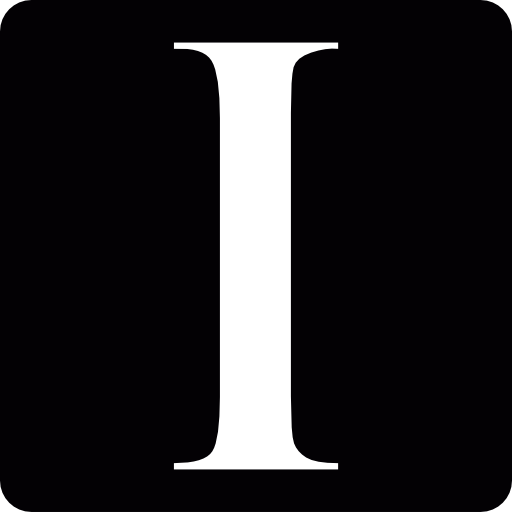
Our take
A must-have tool for saving and organizing reading material.
Alright, so let's talk Instapaper. At its core, it's one of those "read it later" apps, and if you're like me, you've got about a hundred tabs open that you swear you'll read someday. Instapaper is great because it lets you save all those articles, blog posts, whatever, and access them when you actually have time. The standout thing here is its simplicity. You click a button, and boom, it's saved. No fuss, no frills, just straightforward bookmarking. It just works, and sometimes that's all you really need.
But of course, nothing's perfect. One thing that bugs me is the formatting. Sometimes, the way an article displays in Instapaper isn't quite the same as on the original site. It's like they stripped it down a bit too much. If you’re a stickler for how things look, this might annoy you. That said, the stripped-down version is usually more readable, which I guess is the point, but I still wish they’d keep some of the original styling intact.
On the plus side, the offline feature is a lifesaver. You can download your saved articles and read them anywhere, anytime, without needing Wi-Fi. This is perfect for those long commutes or flights where the internet is either nonexistent or costs an arm and a leg. This alone makes Instapaper worth trying out. It’s like carrying a library in your pocket, and who doesn’t want that?
Now, let's talk about the highlighting and annotation features. These are actually pretty slick. You can highlight text and add notes, which is super useful if you’re a student or just someone who likes to remember key points from what you’ve read. It's like taking the best parts of an article with you. But, fair warning, if you’re on the free plan, there’s a limit to how much you can highlight. It’s not a deal-breaker, but something to keep in mind if you’re heavy on note-taking.
So, should you use Instapaper? If you’re looking for a simple, no-nonsense way to save and read articles later, it’s a solid choice. It’s not flashy, but it gets the job done. Just be aware of some quirks, like the formatting and highlight limits. Give it a go, see how it fits into your routine. It might just be your new favorite way to manage all those articles you swear you’ll get to someday.



