Trello
Free with Premium options
Trello is a visual tool for organizing your work and life. It uses boards, lists, and cards to help you manage tasks and projects with ease, making it a favorite for both personal and professional use.

Our take
Visual task management made easy.
Alright, so let’s dig into Trello. First off, it’s basically a digital corkboard where you can pin up tasks and ideas. You’ve got these boards, and on each board, you can create lists and fill them up with cards. It’s super visual, which is awesome if you’re the kind of person who likes to see everything laid out neatly in front of you. Drag-and-drop is the name of the game here, making it really intuitive to move tasks around. But here's the rub: if you’re looking for detailed project management features, you might find it a bit too lightweight. It’s great for simple task tracking, but if things get complex, you might feel a bit cramped.
Customization is one of Trello's strong suits. You can tweak your boards with labels, due dates, checklists, and attachments. It’s like having a blank canvas to make your own. However, it’s not without its limits. For instance, while you can automate some tasks using Power-Ups or integrations, you might hit a wall if you’re trying to set up more advanced workflows. It’s a bit of a trade-off: you get simplicity and ease of use, but sometimes at the cost of depth and flexibility.
Speaking of Power-Ups, these are basically Trello’s way of adding extra features. You can integrate with other apps like Slack, Google Drive, or even use a calendar view. This is great because it allows you to tailor Trello to your needs without bogging down the interface with a bunch of features you don’t want. On the flip side, some of the best Power-Ups require you to cough up some cash, which can be a bummer if you’re on a tight budget. It’s a bit of a reminder that, while basic Trello is free, getting the most out of it might cost you.
One thing I appreciate is how Trello makes collaboration a breeze. You can easily invite team members to your boards, assign tasks, and comment on cards. It’s simple and direct, which is refreshing. However, if you’re working with a big team, keeping track of everything can get a little chaotic. There’s no built-in way to see everything across all boards at once unless you go for a paid plan. So while it’s awesome for small teams or personal projects, larger teams might find it lacking in that bird’s-eye view.
In a nutshell, Trello is a solid tool if you’re in need of a straightforward, visual way to manage tasks and projects. It shines with its simplicity and ease of use, and it’s a real gem for individual or small team projects. But if your project management needs are more complex, you might find yourself wishing for more advanced features. It’s all about what you need and how you work best. For some, Trello is the perfect tool; for others, it might just be a stepping stone to something more robust.
You may also like
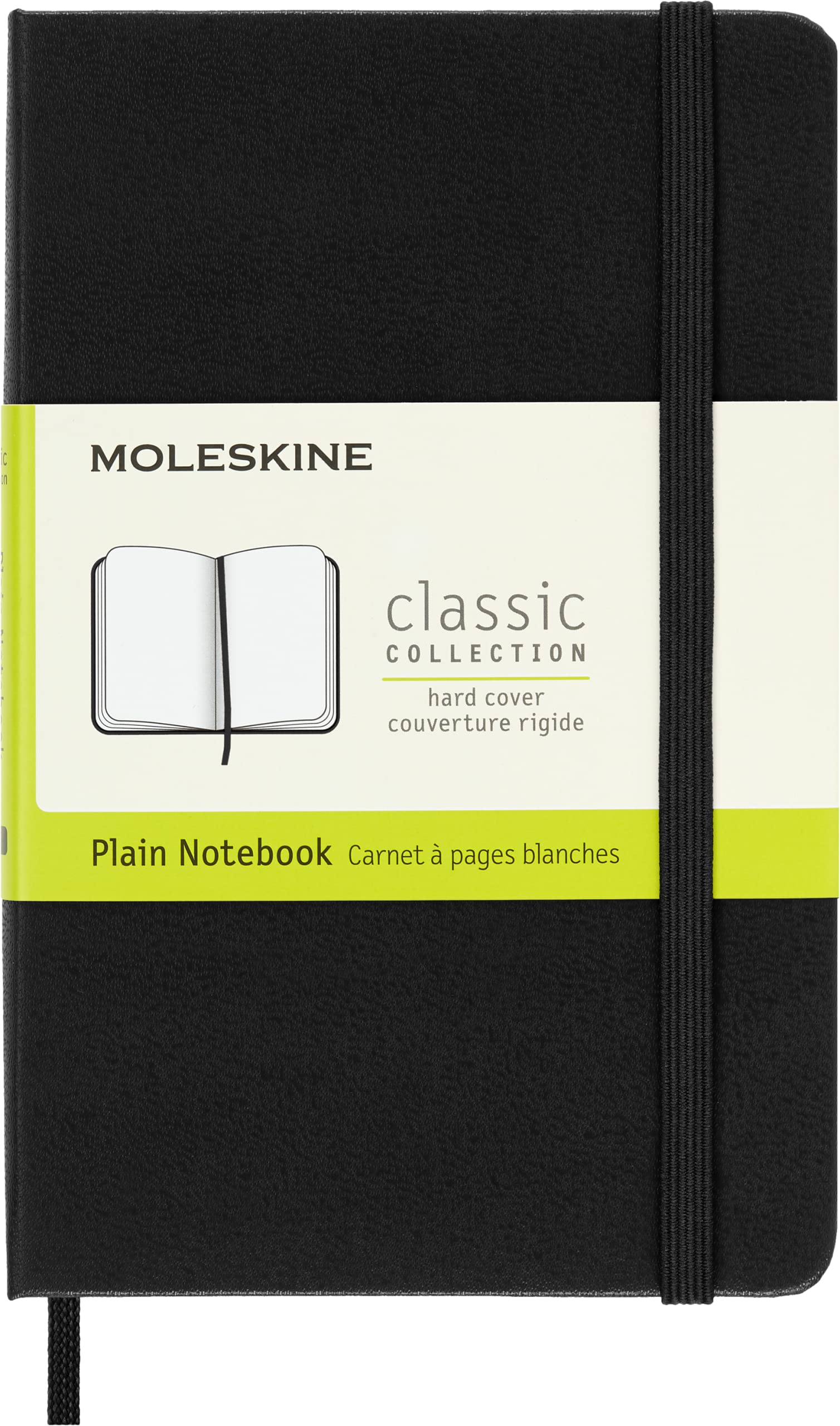
$19.95

$7.99/month

$9.99/month

Free with premium options