Teamup Calendar
Free basic version
Teamup Calendar is designed for group scheduling, offering features like color-coded sub-calendars, easy sharing, and access control options. It’s perfect for teams and organizations.
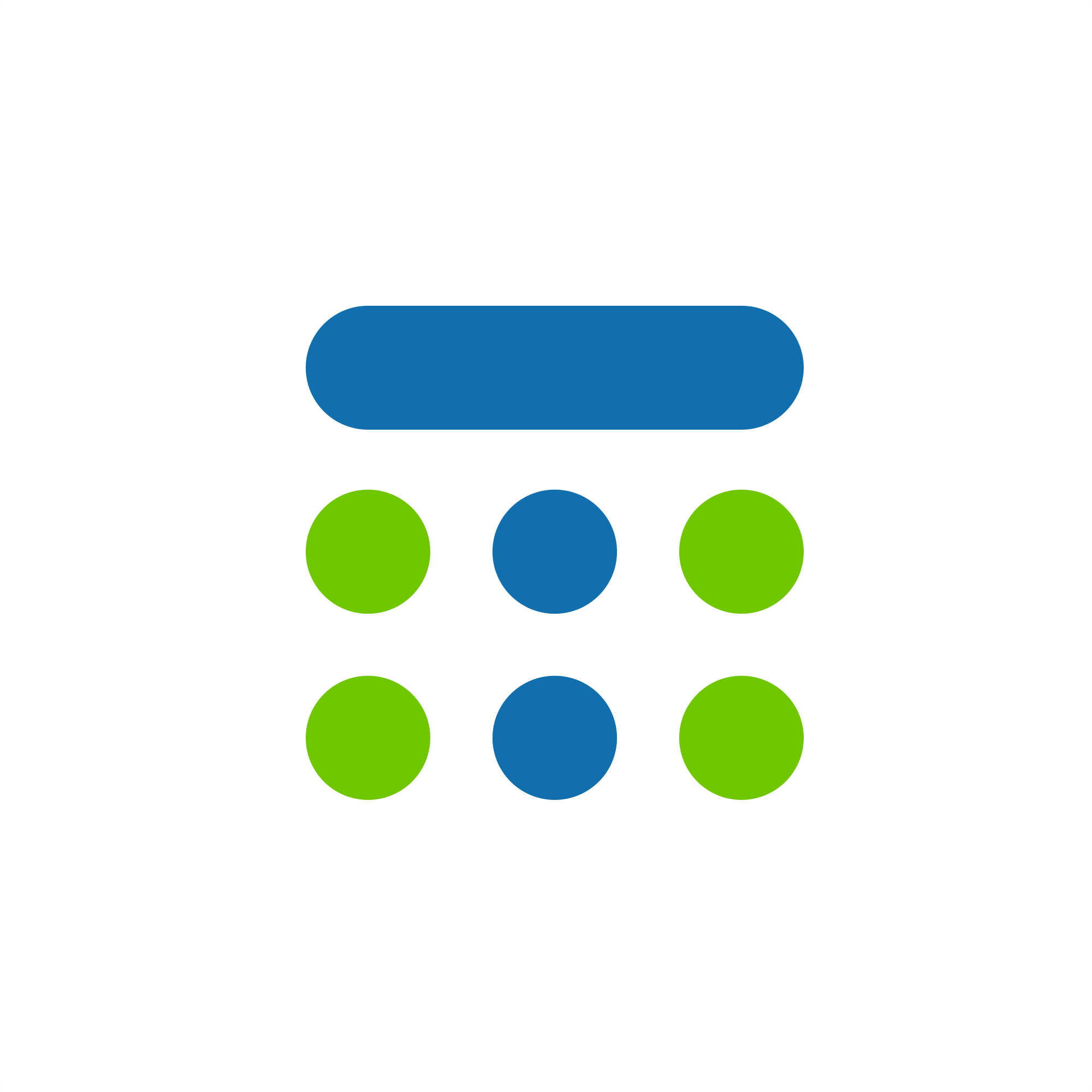
Our take
Excellent for teams needing robust scheduling and sharing capabilities.
Alright, let's dive into this Teamup Calendar thing. If you're like me and have tried every calendar app under the sun, you're probably wondering what sets this one apart. First off, it's super easy to set up. You don't need a degree in tech to get started, which is a win in my book. Just hop on, create a calendar, and you're off to the races. The interface is pretty intuitive, so you won't find yourself clicking around cluelessly. But, you know, it’s not some revolutionary design—just straightforward and to the point.
Now, one thing I like is how adaptable it is. You can create different calendars for different purposes, which is a lifesaver if you're juggling work, family, and maybe a side hustle. Color-coding events is simple, and it’s really satisfying to see your week laid out in a rainbow of productivity. But here's the kicker: while it's great for organizing, it doesn't have all the bells and whistles of some other apps. If you're looking for deep integration with other tools, you might hit a wall.
Speaking of integrations, let's talk about that. Teamup is decent at syncing with Google Calendar and Outlook, which is kind of the baseline expectation these days, right? But, if you're hoping it’ll seamlessly plug into every app you use, you might feel a bit shortchanged. It's not as robust as some other apps that have a whole ecosystem of integrations. So, if you're living in a world where everything needs to talk to everything else, this might be a sticking point.
One of the cooler features is the ability to share calendars with others without them needing an account. This is a godsend if you're coordinating with people who aren’t as tech-savvy or just don't want to sign up for yet another service. But the downside? You can't really control what they see beyond the basics. So, if you're paranoid about privacy or need fine-tuned access settings, you might find this a bit limiting.
All in all, Teamup Calendar is a solid choice if you need something simple and effective without an overly steep learning curve. It's not trying to be everything to everyone, which can be refreshing. But, if you're expecting it to replace your entire suite of productivity tools, it might not quite hit the mark. Think of it as a trusty sidekick rather than a superhero. It does the job, and it does it well within its scope. Just keep your expectations in check, and you'll probably get along just fine.
You may also like

Free with premium options

Free
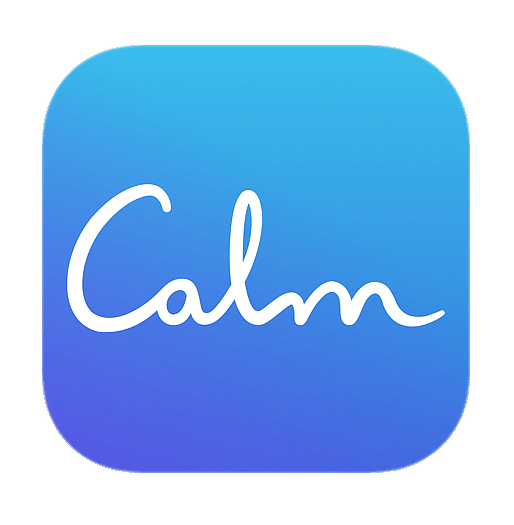
Free with In-App Purchases
