Zoho Notebook
Free
Zoho Notebook is a note-taking app that is as beautiful as it is functional.
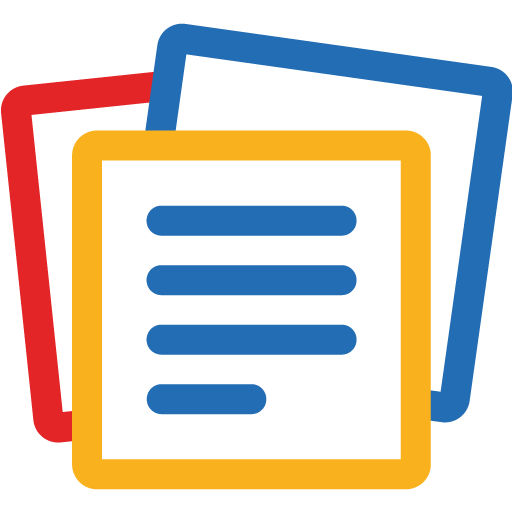
Our take
A visually appealing way to organize notes.
So, Zoho Notebook is one of those apps that seems like it’s trying to be your digital junk drawer, in a good way. It’s free, which is always a nice start, especially for something you’re not sure you’ll stick with. The layout is super visual, mimicking a bunch of colored sticky notes on your screen. It’s pretty intuitive if you’re into that sort of thing, but if you’re more of a text and list kind of person, it might not hit the sweet spot for you. The design is fun and all, but sometimes it feels like it’s trying too hard to look pretty instead of just getting stuff done.
One thing I noticed is that Zoho Notebook really shines with its note-taking versatility. You can mix media like a pro — text, images, voice notes, checklists — throw it all in there. It’s handy if your brain thinks in more than just bullet points. But, and this is a big but, the app lacks some deeper organizational features. There are no tags or nested notebooks, which could be a dealbreaker if you’re the type who likes everything in its little labeled box. It’s great for quick notes and reminders, but it might leave you wanting more if you’re trying to manage a bigger project.
Syncing across devices is pretty seamless, and there’s no cap on the number of devices, which is a bonus. You can start a note on your phone and finish it on your laptop without any drama. But here’s the thing — it’s only as good as your internet connection. If you’re offline, you’re out of luck. There’s no offline mode, which can be a pain if you find yourself in a Wi-Fi dead zone. So, if you’re often working on the go, it might be something to think about.
Security-wise, Zoho Notebook promises end-to-end encryption, which is nice for peace of mind. They say they don’t snoop on your notes, which is something we can all appreciate in this day and age. But, there’s no two-factor authentication. For a lot of folks, that might not be a big deal, but if you’re someone who’s got notes that are a little more sensitive, it could be a sticking point. It’s a trade-off between simplicity and security, and where you land on that is gonna depend on what you’re comfortable with.
Overall, Zoho Notebook is a neat tool if you’re looking for something straightforward and visually appealing. It’s a bit like a digital scrapbook — fun to use and easy to navigate, especially if you’re just jotting down ideas or keeping track of day-to-day stuff. But for heavy-duty organization, it might not cut it. It’s kinda like the laid-back friend who’s great for hanging out but maybe not the one you’d ask to organize your next big event. Definitely worth a try if you want to see if its style matches yours, but keep an eye on those trade-offs.
You may also like
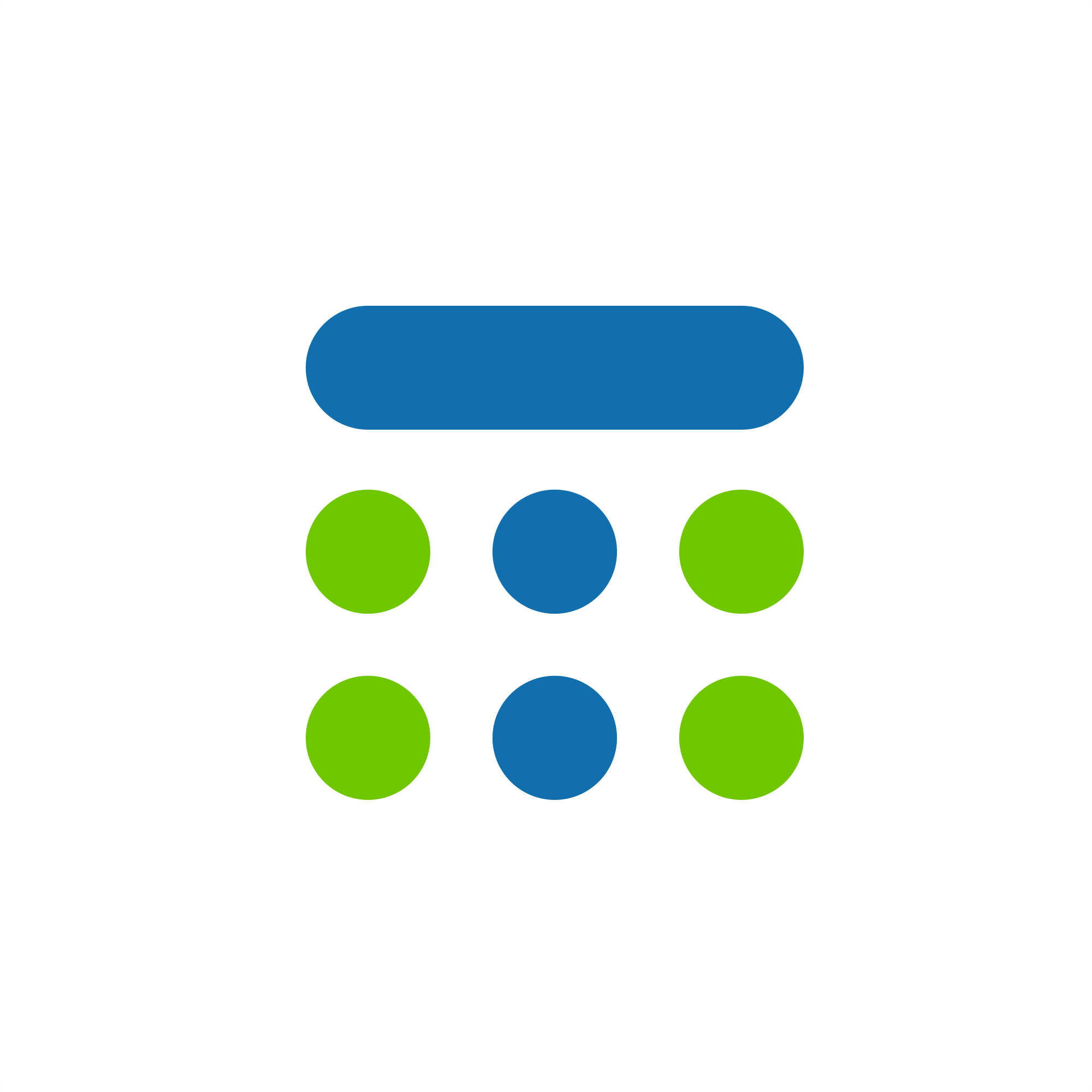
Free basic version

Free

$9.99

$129.99